What They Are and When to Use Them
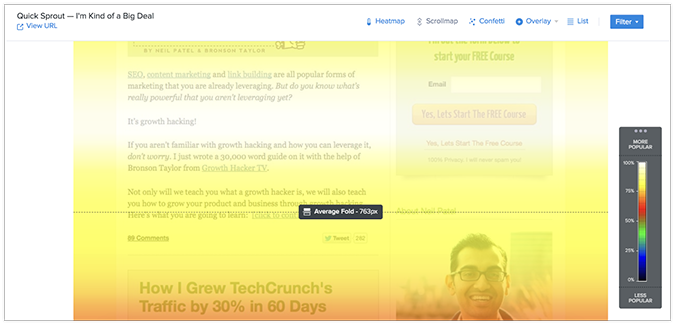
Jumping into the nitty-gritty of your micro-conversions can lead to stronger macro-conversions over time.
Micro- and macro-conversions differ in several major ways, including their end goals, business relevance, and tracking difficulty. Micro conversions are the small steps customers take before fully committing to a purchase, such as subscribing to a voluntary email newsletter or following your business on social media.
Macro conversions are the critical actions responsible for moving your business forward, like buying a product or subscribing to a paid software plan.
Here’s how the two different CRO paradigms stack up against one another:
What Are Macro Conversions?
When data analytics folk discuss conversion rate optimization (CRO), what they’re typically referring to is macro conversions. Essentially, macro conversions occur when a customer gives you money in exchange for a product or service, like subscribing to your SaaS, buying a t-shirt, or registering for your upcoming course. Macro conversions are the most valuable metric for any online business (especially for ecommerce shops!), as they directly reflect how well your store is performing on a daily basis.
What Are Micro Conversions?
Micro conversions are often (but not always) the individual steps customers take until they arrive at the final stop in the buyer’s journey: the elusive macro conversion. Micro conversions are a relatively newer phenomenon and are objectively a less conclusive key performance indicator (KPI) than their macro counterparts. Examples of micro conversions include adding one or more products to the cart, starting a free trial, subscribing to an email newsletter, or sharing a post on Instagram from a brand account.
The 2 categories of micro-conversions
Typically, micro-conversions are further divided into two distinct categories:
Process milestones are the direct and trackable actions users take on their path toward a macro-conversion. Actions such as submitting a lead form, entering shipping details, or logging into an existing account all fall under process milestones within the micro-conversion funnel. Tracking these updates helps identify crucial customer drop-off points, allowing for additional optimization to boost your conversions.
Other notable examples of process milestones include initiating the checkout process, creating a new account, or filling out a personal information form.
Secondary actions are indirect engagement signals that might not necessarily lead to a macro-conversion, but clearly indicate customer engagement and interest. They are typically identified according to their position in the sales funnel. For example, if a user with low product awareness decides to subscribe to your email newsletter, this is a strong sign of a shift in their intent. They’ve moved from the top of the funnel to its middle stages, giving off an important clue that they want to learn more about your company, products, and services without pulling the trigger.
Secondary action examples come in the shape of downloading a free ebook, watching a video ad, or submitting an inquiry form without giving out personal information.
Here’s a handy table delineating the key differences between process milestones and secondary actions:
Micro vs Macro Conversions (The Key Differences)
Macro-conversions represent the primary customer actions that directly contribute to fulfilling a business’s main objective, such as selling courses, books, or software. These actions usually follow the main CTA, which is positioned at the end of a landing page, sales letter, or broader marketing campaign. While macro-conversions are closely tied to business revenue and core KPIs, they appear less frequently than micro-conversions. For this reason, macro-conversions are considered the primary metric in CRO.
On the flip side, micro-conversions are smaller, incremental actions users take that, ideally, should lead to a macro-conversion. While their impact is secondary, and they don’t have a strong predictive power on whether an individual prospect will ultimately convert, micro-conversions can be extremely powerful for segmenting your visitors to determine the conversion rate percentage of your future customers.
For example, if 100 people add an item to their cart, and, roughly speaking, the conversion rate for that action is around 2%, then you can use this micro-conversion data to estimate possible outcomes and make informed decisions to grow and manage your business effectively. In other words, while you couldn’t predict the exact individuals that would make a purchase, you could confidently expect that at least two users were going to pass that final barrier.
Micro-conversions appear more frequently than macro-conversions, offering a granular look into specific user behavior. You can leverage this fact to refine your sales funnel and even optimize the post-purchase onboarding process to reduce what’s likely a fixable customer churn.
Lastly, micro- and macro-conversions often build upon one another within the sales funnel, paving the road downward as prospects inch closer to the final goal. You can think of micro-conversions as stepping stones that indicate whether a user is going to complete a macro-conversion, highlighting their similarities despite the notable differences in recognizability and significance.
By considering both micro- and macro-conversions (tracking them is a different story), you can have a lasting positive impact on your conversion rates, building a repeatable and successful CRO strategy in the long run.
When and How to Use Each Type of Conversion
Monitoring your macro-conversion funnels should always count as your primary goal, as macro-conversions themselves represent the primary actions that lead to business growth and development. They’re a direct reflection of your company’s end goals and offer a clearer understanding of whether your overarching campaign is trodding on the path to success.
By consistently tracking macro-conversions, you ensure that both your sales funnel and customer journey stay aligned with your revenue targets and specific KPIs. If and when issues arise (and they certainly will), you can quickly spot and fix them before the entire strategy veers off in the wrong direction.
Therefore, tracking macro-conversions is mission-critical when creating new funnels, products, or marketing campaigns. In these circumstances, you need to ensure that users are moving along a specific path in your sales funnel and completing the actions you deem most valuable to your business. During these early stages, it’s essential to monitor macro-conversions in order to establish a performance baseline, making future optimization much more natural, faster, and easier.
On the other hand, micro-conversions can be incredibly useful when your macro funnel isn’t performing up to standard or when you’re aiming to fix specific steps within the customer journey. If your macro-conversion rates are lower than expected, analyzing micro-conversions (add-to-cart actions, email newsletter signups) can help identify the exact moment where users are dropping off or losing interest in your offer. These findings allow you to uncover performance bottlenecks, friction points, or missed opportunities that could be critical in capturing future leads and customers.
In day-to-day operations, you should focus on micro-conversions when you’re trying to fix a broken step in your funnel or optimize it for higher efficiency. For example, if users consistently abandon the funnel immediately after adding an item to their carts, tracking micro-conversions before and after this step can shed more light on the real problem in the sales pipeline. Perhaps the checkout process is too complex (e.g., a non-intuitive user interface), or there’s a long waiting time between adding an item to the cart and proceeding to checkout (e.g., a backend server issue). Either way, addressing these issues promptly at a specific step in the sales funnel can improve the overall user experience (UX), ultimately leading to better macro-conversion rates in both the short and long term.
To summarize:
- Use macro-conversions to measure the overall effectiveness of your sales funnel in achieving primary business objectives, such as purchases or lead submissions, monitoring them always to ensure your company’s goals are being met or exceeded.
- Use micro-conversions to diagnose problems or hiccups in the sales funnel, monitoring them occasionally and for very specific reasons, such as identifying where users are most likely to drop off, pinpointing friction points, or tailoring the customer journey to improve your conversion rates.
How Tracking Differs Between Micro and Macro Conversions
Often, tracking micro- and macro-conversions requires different tools, although they may overlap in certain cases. Here’s a shortlist of the most important events to track, contained within both the micro- and macro-conversion paradigms.
Using Crazy Egg to conduct a micro-conversion analysis
Crazy Egg is a comprehensive tool that offers multiple approaches to analyzing micro-conversions, including heatmaps, session recordings, and traffic analysis. The tool helps you track the main areas of user interest, such as where they click most often, how they navigate your site, and which parts of the funnel are causing user frustration and leading to a subsequent drop-off.
For instance, quantitative data about the number of conversions could become far more powerful if it’s coupled with qualitative data from user behavior before, during, and after taking action. With Crazy Egg, you can configure video recordings of these events, following and reviewing key visitor interactions from the main CE dashboard.

To really understand how micro- and macro-conversions work together, think about creating a so-called customer journey map (CJM), which is a visual breakdown of every stop your visitors interact with before making a purchase. This can encompass actions like landing on a product page, entering payment details, and testing the capabilities of your site’s “add to cart” feature.
To start this process, use surveys to ask users how they first discovered your brand. Crazy Egg has a robust survey-creation tool, allowing you to create, edit, and publish different types of surveys in a matter of minutes.

Next, use Crazy Egg’s heatmap tool to understand which areas users explore the most on your money or product pages. To illustrate, they might spend an excessive amount of time reading irrelevant information (like shipping partners), whereas they should be gunning straight for the CTA instead—in an ideal customer journey scenario.

Once your customer journey map is fully developed, go through it a couple of times, and, preferably, scan it with different team members by your side. This will provide you with a solid understanding of the critical touchpoints your leads go through before turning into customers.
Performing a macro-conversion analysis with Google Analytics 4 (GA4)
Google Analytics 4 (GA4) is a strong candidate for tracking, analyzing, and optimizing macro-conversion funnels. You can achieve this by setting up conversion events and monitoring exactly how and when users complete your primary business goals, including subscriptions, purchases, and registrations. What’s more, GA4’s dashboard lets you compare conversion rates across specific time ranges, helping you identify emerging trends and check the overall robustness of your dominant sales funnel.
To set up macro-conversion tracking in GA4, navigate to Reports, Engagement, Events in your selected property. Next, identify the key user actions that fall in line with your major business goals and mark those actions as what is now referred to as key events (relatively recently changed from the older conversions moniker). You can use four types of key events in GA4: automatically collected, enhanced measurement, recommended, or custom events.

If you’re unsure which events should qualify as key events, you can check your existing event templates by navigating to the Events, Library section in your selected property.

Google Analytics 4 makes it easy to segment users by traffic source, device, or concrete campaigns, allowing you to identify the best-performing channels in the broader macro-conversion pipeline. You can also create custom reports to monitor the complete customer journey, from landing on a page to the final conversion. Combined with relevant micro-conversion web analytics, GA4 can be a great ally in figuring out the effectiveness of your current macro-conversion channels to decide the optimal, long-term conversion strategy.
To further improve your macro-conversion analysis, consider pairing GA4 with Crazy Egg for heatmaps and session recordings, email marketing software like Buzzstream, and social media monitoring platforms such as HootSuite for a more complete picture of how your macro- and micro-conversions perform together. Regularly parsing macro-conversion data ensures that everyone on your team stays up to date with emerging roadblocks, ready to step in whenever there are perceived or proven inefficiencies to remove.
This approach works equally well for individual site owners and large enterprises with expansive headcounts alike.



