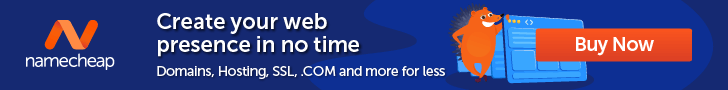PoLP vs. RBAC: Access management best practices

Nobody wants to be a headline, at least in IT that is. I remember back when Vanderbilt hospital made headlines when employees accessed thousands of patient records without proper authorization. This prime example of negative publicity, highlights the industry’s desire for stability and security.
With credential-based attacks taking longer to identify and contain, prioritizing key security measures is paramount. Role-Based Access Control (RBAC) and the Principle of Least Privilege (PoLP) aren’t just buzzwords; they’re essential tools for protecting your organization’s most valuable assets.
What is PoLP?
Principle of Least Privilege (PoLP) is all about granting only the minimum necessary permissions.
Imagine a super strict bouncer that asks, “What’s your business here? Show me your credentials.”
What is RBAC?
Role-based access (RBAC) is a method used to assign permissions based on roles.
Alternatively to this first bouncer, this one is a little more relaxed. He might say, “What’s your role? Ah, you’re a VP, come on in.”
Principle of Least Privilege (PoLP) deep dive
At the heart of PoLP is the “need to know” principle. Users should only have access to information and resources that are essential for their work.
Why do IT teams implement PoLP?
- Reduced attack surface: Limiting permissions minimizes the potential entry points for attackers.
- Limiting the impact of breaches: If a breach occurs, the damage is contained to the scope of the compromised user’s permissions.
- Improved compliance: PoLP aligns with regulatory requirements that mandate strict data protection.
- Simplified auditing: Clear and concise permission assignments make auditing more efficient.
When implementing PoLP, common challenges that occur are granular permission management complexity, potential user frustration, and the need to constantly review permissions.
PoLP in action
A great example of PoLP is restricting file access to specific users. Think about how a database administrator might only be granted read-only access to certain database tables unless they have a specific, time-bound need for write access to perform a particular task. This limits the risk of accidental or malicious data modification.
Role-Based Access Control (RBAC) deep dive
RBAC simplifies access management by grouping permissions into roles. Hierarchical role structures allow for inheritance of permissions, further streamlining administration.
Why do IT teams implement RBAC?
- Simplified administration: Managing roles is more efficient than managing individual user permissions.
- Scalability: RBAC easily scales to accommodate growing organizations.
- Consistency in permissions: Roles ensure that users with similar job functions have consistent access.
- Improved onboarding/offboarding: Assigning and revoking roles simplifies user lifecycle management.
Common challenges of implementing RBAC include potential role proliferation, role creep or the accumulation of unnecessary permissions, and difficulty in managing highly granular permissions.
RBAC in action
Practically, RBAC can look like a software development team who utilizes the “Developer” role for access to code repositories and development tools, while project managers utilize the “Project Manager” role for project oversight.
PoLP vs RBAC: Are they that different?
PoLP and RBAC differ as PoLP is broken down to the individual user level and is highly granular and RBAC is broken down by group level and is more coarse-grained.
While RBAC and PoLP are distinct concepts, they are not mutually exclusive. In fact, they work best when implemented together.
RBAC sets up the general framework, and PoLP fine-tunes it. You use RBAC to create the big roles, and then you use PoLP to make sure people only have the exact access they need within those roles.
Best practices and implementation strategies
Implementing effective access management strategies, particularly those combining Role-Based Access Control (RBAC) and the Principle of Least Privilege (PoLP), requires careful planning and execution. Here’s a breakdown of best practices and implementation strategies without the headache:
- Who needs what?: First, sit down and figure out who does what. Don’t overthink it. Break it down into simple roles. “Marketing needs this,” “IT needs that.” Keep it real.
- Keep it tiny (PoLP Style): Inside those roles, don’t just hand out the whole keyring. Think, “Does this person really need to change this setting, or just see it?” Less is more.
- Think like a bouncer (ABAC Vibes): If you can, throw in some extra checks. “You’re trying to log in from your phone at 3 AM? Nah, man.” That’s like using location or time to double-check.
- Don’t let one person run the show (Separation of Duties): If someone can do everything, that’s a problem. Split up the important tasks. “You approve, they execute.” Teamwork makes the dream work.
- Keys on demand: Why give someone a permanent key when they only need it for five minutes? Hand out temporary access, then take it back. Like borrowing a tool from a neighbor.
- Double-check everything (MFA): Passwords are like flimsy locks. Add a second lock, like a code on your phone. Makes it way harder for bad guys.
- Keep an eye on things (Auditing): Pretend you’re a security guard. Who’s going where? What are they doing? If something looks weird, check it out.
- Auto-magic (Automation): When someone joins or leaves, don’t do it by hand! Automate their access. Saves time and stops old accounts from hanging around.
- Regular check-Ups (Access reviews): Every so often, ask, “Do these people still need these keys?” Things change, jobs change. Keep it updated.
- Teach the team (Security awareness): Tell everyone why this matters! Show them how to spot scams and keep their passwords safe.
- One place for keys (Centralized management): Don’t have keys scattered everywhere. Get a central system to manage it all. Way easier to track.
- Strong passwords: No “password123.” Make ’em long and weird. Password managers are your friend.
Understanding the differences between PoLP and RBAC is crucial for implementing robust access control. By combining these approaches, organizations can create a secure and efficient environment that minimizes risks and protects sensitive data. Implementing PoLP within a RBAC framework ensures that users only have the access they truly need, creating a strong security foundation.
Access management made easy with BetterCloud
Implementing RBAC requires a steady hand and manual work won’t cut it. Utilizing a unified SaaS Management Platform like BetterCloud helps manage, secure, and govern cloud applications organization-wide, including automated provisioning and deprovisioning based on a user’s role.
With BetterCloud, you can assign granular create/edit/delete/view privileges related to users, groups, OUs, files, calendars, and other SaaS data.
Want to see how unified SaaS lifecycle platform BetterCloud can help you automate users, apps, files, data, SaaS-related help desk services, and budgets across your SaaS environment? Schedule a demo.