One’s Built for Speed, the Other for Control
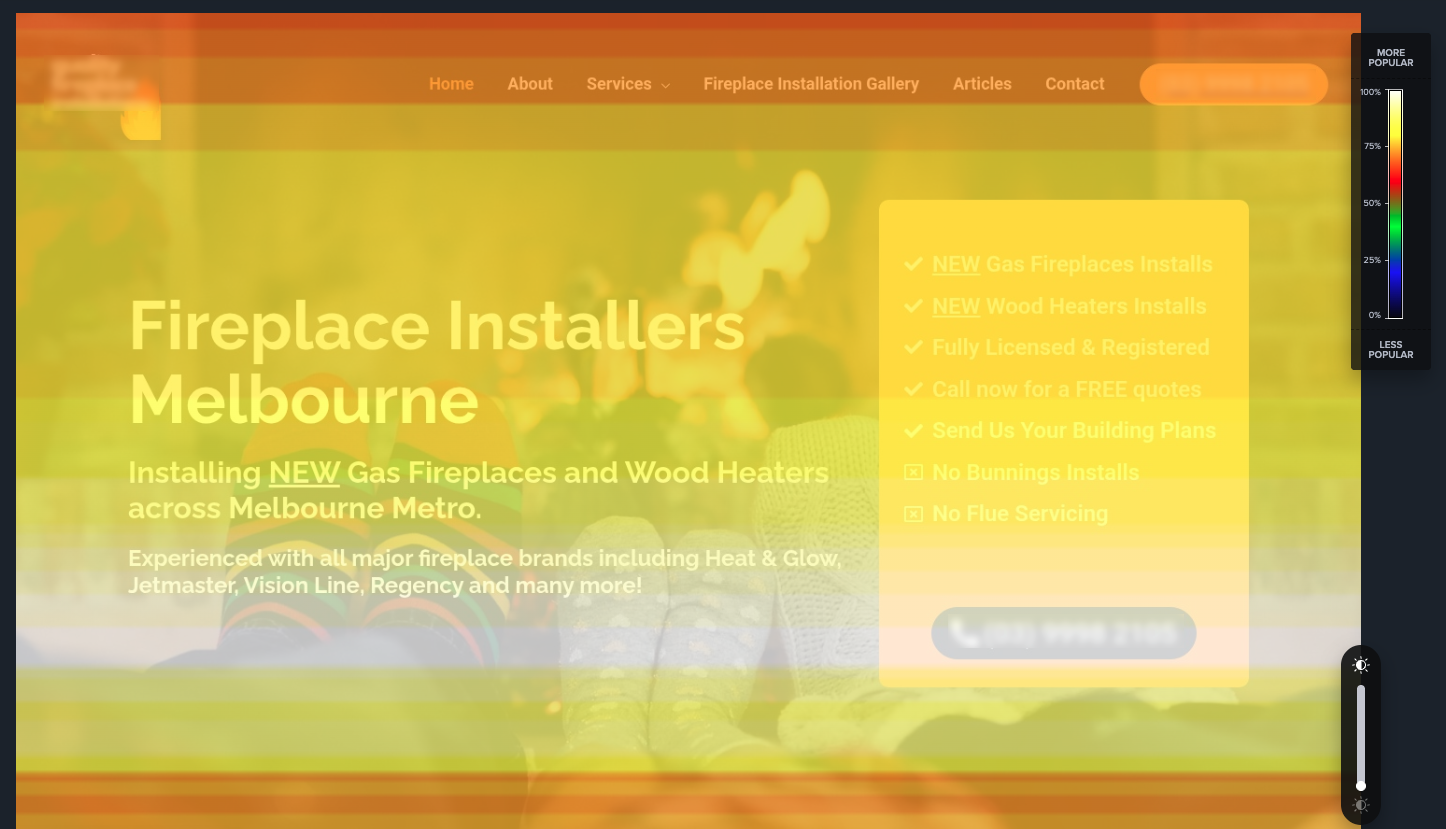
When it comes to understanding what your users are doing on your website, Crazy Egg and Hotjar are two of the most popular tools on the market.
While they might look similar at first glance, they serve very different needs. Crazy Egg is built for speed, offering fast insights, easy no-code setup, and intuitive, beginner-friendly design. Hotjar, on the other hand, offers some deeper customization but requires more technical and design expertise with a steeper learning curve.
In this comparison, we’ll break down which tool is best for your specific use case, whether you’re optimizing a landing page or auditing your entire site experience.
Crazy Egg vs Hotjar: A Quick Snapshot
Both Crazy Egg and Hotjar have a lot to offer their users. However, they’re best suited to different audiences and skill levels.
If you’re a marketer, designer, or entrepreneur who wants an intuitive platform you can set up and start using in under 30 minutes, Crazy Egg is right up your alley. You don’t need specialist design or technical skills to get set up. Its interface is also very easy and intuitive to navigate.
If you want more control over the insights you see in your dashboard, Hotjar may be a better fit. It offers some more customization features, but also comes with a steeper learning curve than Crazy Egg.
In short:
- Use Crazy Egg if you want a lightweight, intuitive platform offering speed and simplicity.
- Use Hotjar if you want more control and have the skills to properly configure it.
Feature Breakdown: Crazy Egg vs Hotjar
Both Crazy Egg and Hotjar offer insights into your website’s user actions and behaviors. While their feature sets share many similarities (like heatmaps, surveys, and recordings), they also diverge and offer different features better suited to different audiences.
Let’s take a deeper look.
Heatmaps
Both Crazy Egg and Hotjar offer heatmaps that visualize how users interact with your pages, where they click, how far they scroll, and which elements attract attention.
Crazy Egg provides multiple heatmap styles, including click maps (to see the patterns of where people click)…

… scrollmaps, to see how far they scroll on the page…

… confetti maps, to see patterns by individual clicks…

…overlay maps, to see click percentages by individual elements on the page…

…and list view to see ranked elements by engagement.

The best thing about it is that you don’t need to set up each map individually. You can set up the page you want to track once and then switch between these views seamlessly:

Hotjar includes click and scroll maps too, but adds engagement maps (showing where users engage most):

It also has movement maps and rage click maps to highlight points of frustration, but you can also access these in Crazy Egg with the right settings.

Session Recordings
Both tools record user sessions so you can watch real visitors navigate your site. You can access similar information about each session, though it’s presented differently within each interface.
For example, Crazy Egg’s dashboard focuses on simplicity.

However, you can add custom filters to group recordings by any of these dimensions:

But the platform emphasizes ease; sessions are easy to queue, watch, and analyze without extra configuration.
Hotjar offers more data upfront in its dashboard and can feel less intuitive to navigate for some users:
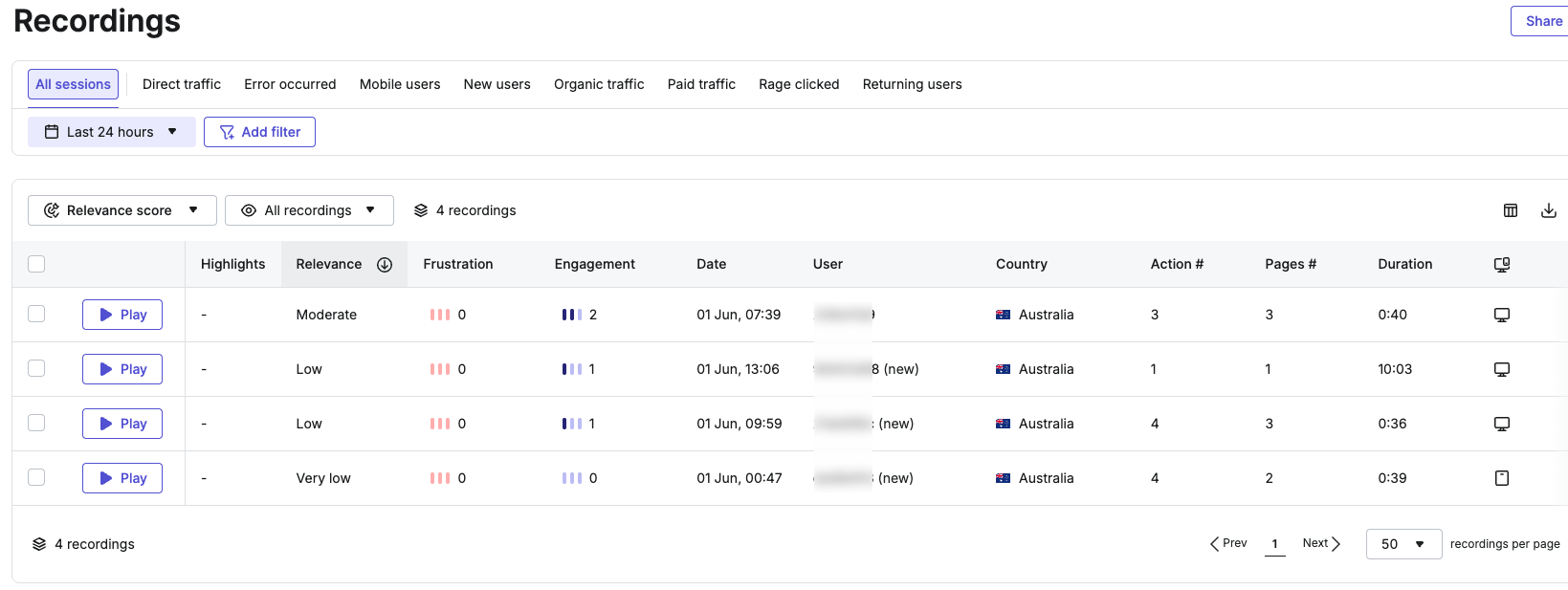
However, it also allows you to group session recordings by things like:
- Device type
- Errors that occurred
- New vs returning users
- Frustrating experiences
- And more
This level of control is powerful, but it can lead to analysis paralysis for those unfamiliar with all these metrics.
Surveys & Feedback
Both platforms include tools to collect direct feedback from users, but they approach this quite differently.
Crazy Egg offers lightweight survey options that are easy to set up. It’s a great way to ask a single question and collect high-level sentiment quickly.
You can get started by importing a pre-built template:

Or creating a custom survey from scratch:

Like Crazy Egg, Hotjar also has a range of templates:

The survey features are on par in both platforms. If you want details about how your website is performing and analyzing its conversion rate, Crazy Egg is a better choice. If you want more nuanced user feedback on designs or more customized options, Hotjar may be a better alternative for your use case.
Traffic Analytics & Insights
While both platforms help you understand how users interact with your site, their traffic analytics features (especially how they present and surface insights) are quite different.
Crazy Egg includes built-in traffic analysis features in multiple spots like:
- Live Activity
- Snapshots
- Traffic Analytics
You can view where your traffic is coming from (e.g. direct, organic, paid, referral), what devices users are on, and how they behave on the page.
You can also deep dive into specific traffic sources and compare them against each other to uncover different usage patterns or points of frustration among various audience segments.

You can also filter by these traffic dimensions within your heatmaps:

Where Crazy Egg brings your traffic analytics to you where you need it, Hotjar separates it into two dashboards. The first is an overview similar to what you might see in other tools like Google Analytics:
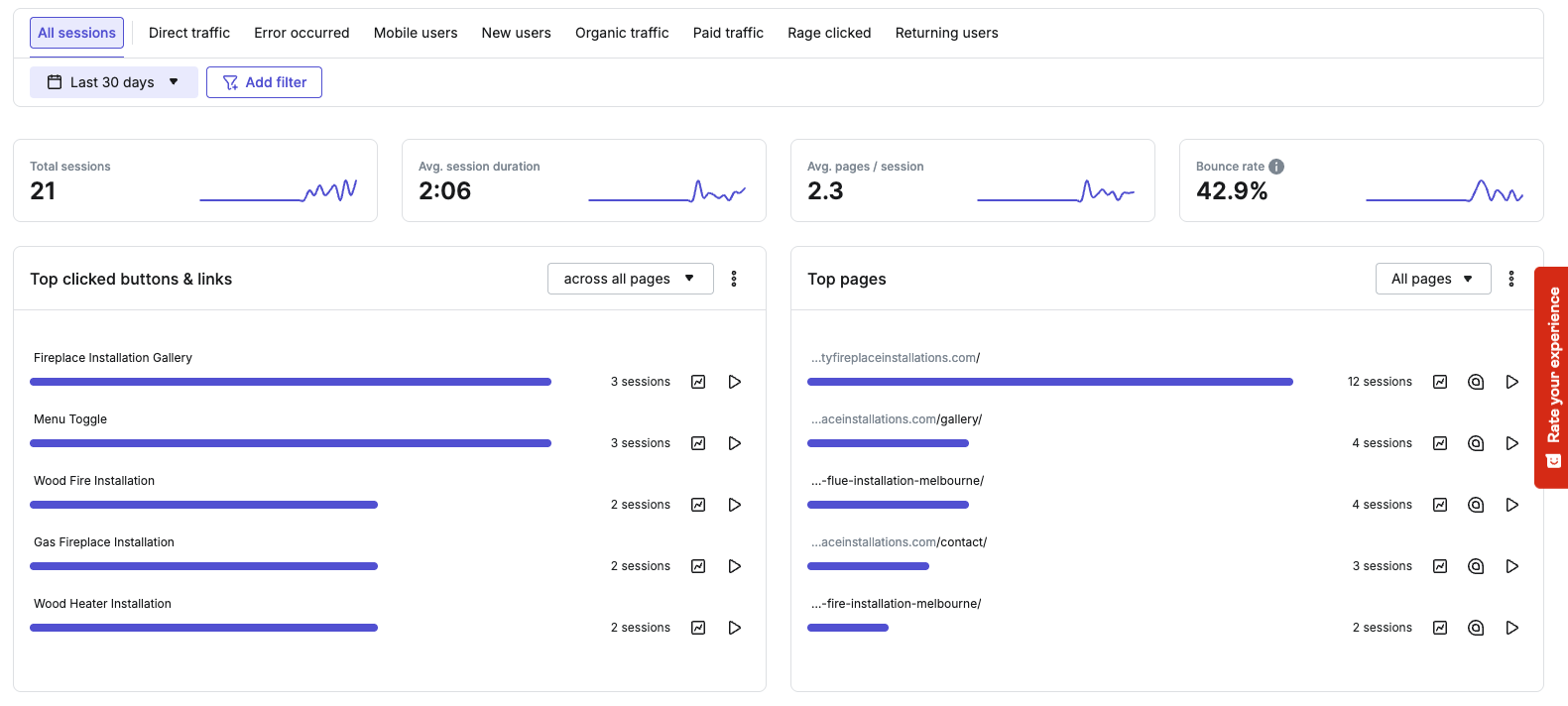
And the second is a graph indicating trends over time:

Both platforms offer similar behavioral analytics insights that you cannot get using standard web analytics tools like GA4. However, Crazy Egg provides a more intuitive experience by giving you traffic insights in context, layered directly into your visual reports.
Where Crazy Egg and Hotjar Go Their Separate Ways
While both platforms share core features like heatmaps, recordings, and surveys, their extended capabilities take them in different directions. Crazy Egg leans into fast, intuitive conversion insights for marketers and business owners. Hotjar focuses on some additional customizations and dashboards instead.
Let’s take a closer look at what each platform offers that the other doesn’t.
What Crazy Egg Offers That Hotjar Doesn’t
Crazy Egg is designed to help you get actionable conversion insights fast, without needing a developer, designer, or weeks of setup. In particular, it offers four key features that Hotjar does not:
- Built-In A/B testing
- Real-time visitor activity
- Goal and conversion tracking
- Custom call-to-actions
These features are ideal for marketers who want to see the full picture from clicks to conversions to return on investment.
1. Built-In A/B Testing
Unlike Hotjar, Crazy Egg lets you run simple A/B tests directly within the platform. You can test different versions of a page, headline, call-to-action, or layout, all without needing extra tools or technical setup.

Crazy Egg allows you to:
- Easily set up visual tests using the built-in WYSIWYG editor
- Monitor performance based on clicks and goal completions
- Set up custom marketing or landing page experiments
This is a crucial feature for marketing teams that want to make their heatmap and behavioral analytics data more actionable. You can test new designs and messaging for underperforming areas of your page.
You can also incrementally improve the top-performing calls to action to increase conversions without requiring coding or design skills.
2. Real-Time Visitor Activity
Crazy Egg includes a live traffic view so you can see who’s on your site right now, including where they’re from, which device they’re using, and what pages they’re viewing.

This feature is ideal for marketing teams that want to:
- Spot traffic spikes or issues as they happen
- Monitor campaign performance in real time
- Diagnose problems or test changes in real-time
It’s especially useful during a live sale or product launch so you can quickly troubleshoot any performance issues that may be impacting conversions.
This level of real-time visibility isn’t available in Hotjar and can be especially useful during launches or promotions.
3. Goal Tracking
Crazy Egg allows you to set goals (like clicks, scroll depth, or visits to specific pages) and measure how users are progressing toward them.
You can choose from a range of triggers to base your conversion goals on:

It can be rather confusing and require some technical skills to set up custom goals in platforms like GA4, but with Crazy Egg, you have an intuitive yet powerful no-code solution right at your fingertips.
- Add goals directly within the dashboard
- Monitor performance tied to A/B tests and traffic sources
- Keep all your analytics insights in one place
This feature is a game-changer for connecting your heatmap insights directly to outcomes, making Crazy Egg a more complete optimization tool for marketers.
4. Custom Call-to-Action (CTA) Testing
Crazy Egg lets you design and deploy custom CTAs across your pages and test them natively within the platform. As a marketer, your success is based on how many people convert at the end of their buying journey.
You can easily test this and control the messaging around the call-to-action buttons within Crazy Egg without needing design or dev skills.
- Add popups or slide-ins based on user behavior
- Test different messages or offers
- Track CTA engagement with built-in reporting
And to make things even easier, you can select a pre-made template and implement it in one click:

What Hotjar Offers That Crazy Egg Doesn’t
While Hotjar and Crazy Egg have some overlap in their feature sets, there are a couple of things that Hotjar offers that Crazy Egg does not.
1. Funnel Tracking & Journey Analysis
Hotjar includes a funnel visualization tool to help you track how users move through multi-step flows, like signups or checkouts. This tool is a simpler version of what you could also set up in GA4 if that’s already part of your tech stack.
- See where users drop off between steps
- Filter funnels by conversions over time
- Combine with session recordings to investigate drop-off causes

If you’re optimizing complex journeys, this feature gives you some additional context that Crazy Egg doesn’t. You can also add important funnels to your home dashboard for quicker access to insights.
2. Dashboards & Trends Reports
Hotjar offers visual dashboards with key behavioral metrics (like average engagement time, rage click trends, and drop-off points) all in one place.

Dashboards can be helpful for:
- Quickly identifying changes in user behavior over time
- Spotting emerging issues without digging through recordings
- Customizing what’s tracked based on team priorities
Both Crazy Egg and Hotjar are excellent tools for tracking user actions and behaviors on your website. However, they’re built with different audiences in mind and for different workflows, team structures, and priorities.
Between the two, Crazy Egg offers more capabilities for marketers, designers and entrepreneurs who want a fast, intuitive platform that delivers actionable insights without a steep learning curve.
It’s ideal if you want to optimize pages, test ideas, and spot issues in real time, all without needing design or dev support.
Why not take Crazy Egg for a spin with a free trial today?


