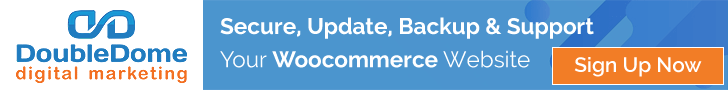Mixpanel vs. Google Analytics: Each Tool’s True Strengths
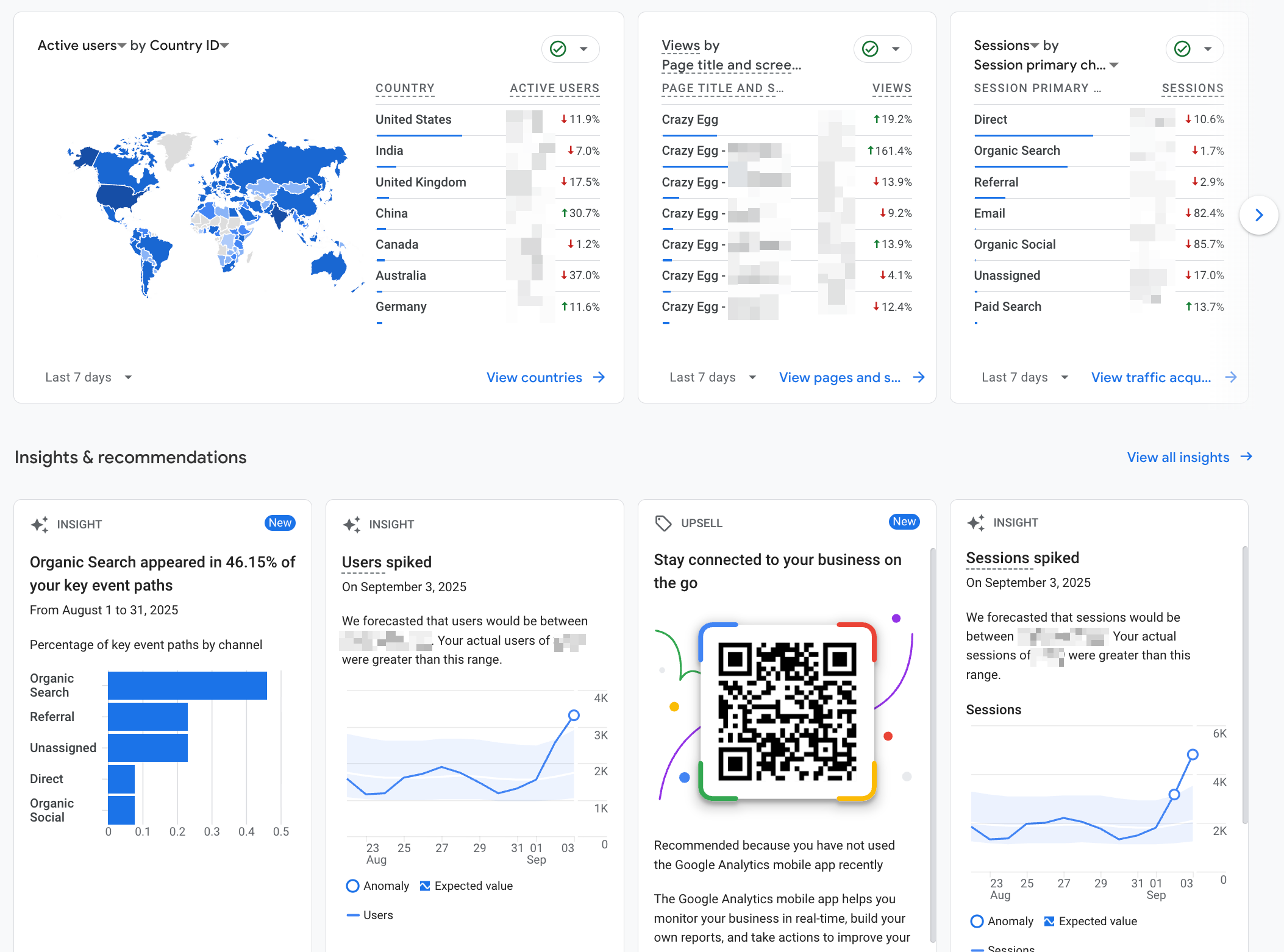
Mixpanel is best for tracking funnels and user flows and digging into the details of your data, while Google Analytics offers a more general, zoomed-out view of user acquisition.
Want to see exactly how these two tools compare?
Let’s dive in.
Mixpanel vs Google Analytics: A Quick Snapshot
Short on time? Here’s a quick, visual summary of the full piece below.
Feature Breakdown: Mixpanel vs. Google Analytics
1. Reporting and Analytics
Mixpanel
Mixpanel offers one of the most sophisticated behavioral analytics capabilities out there. Businesses can get deep insights into funnels, user flows, and retention, and segmentation is seamlessly built in.
If you want to go deeper into a specific cohort (users that share common characteristics during a particular moment in time), you can. For instance, say you notice that a bunch of users cancel their subscriptions to your streaming service during the first week of January.
You drill down into the people in the cohort and notice they’re mostly younger folks. For the sake of this example, let’s say studies show that young people are more likely to attempt to save money by cutting streaming services as part of their New Year’s resolutions.
With that information, you quickly create a promo for both current and potential subscribers. In it, current base plan subscribers get steep discounts on your second-tier, ad-free plan for three months.
Would-be subscribers, on the other hand, can sign up for the base tier for a ridiculously low price.
You frame it all as a way to help them keep watching favorite shows and videos while also meeting their financial New Year’s resolutions.
As soon as this promo is put in place, the hemorrhage slows down considerably. Sweet success—all because you were monitoring near real-time events with Mixpanel.
Mixpanel also lets you build custom reports based on your product logic—aka with custom events and properties—so you can view data however you want.
Plus, it offers unlimited funnel steps you can study—and these are free until you hit 1M monthly events.
That said, advanced analytics and reporting features—like custom properties, statistical significance, experiment reporting, and cross-product anaytics—are only available on paid Mixpanel plans. You can also only save behavior cohorts for future study if you have a mid-level plan.
And Mixpanel does require you to have some coding and dev knowledge to set everything up the right way.
Google Analytics
Google Analytics—especially GA4—is a popular tool for tracking where you acquire users from, how effective your campaigns are, and who’s in your audience. It puts these insights into an easily digestible format with built-in reports that cover the customer journey.
The main reports are:
- Acquisition—where users come from
- Engagement—what they do when they’re on your website or app
- Monetization—how much money they end up spending
- Retention—whether they come back, and when
You can also see basic user demographics and information about which devices they’re using.
All of your reports can be stored and easily accessed in your report library. If you want to study specific subsections of users, you can create reports customized by filters, data quality, date range, and comparisons.
GA4 puts these reports in both chart and table form for easy digestibility.
Google Analytics also has automatic event measurement, which means it can spot all the most common interactions—like scrolls, clicks, file downloads, and video views—without making you manually ask it to track them.
It can also use large amounts of data to make predictions about how many people are likely to purchase a product or churn.
But GA4 doesn’t offer nearly the user-level analytics that Mixpanel does. It’s more focused on aggregating vast amounts of data and making it digestible, and less focused on funnels, cohorts, and the individual user journey.
2. AI and Automations
Mixpanel
Mixpanel offers a feature called Spark AI—which is built using OpenAI—maker of ChatGPT—as its subprocessor. Spark AI is pushed as a solution to interact with data more quickly—you can use it to ask questions from and get answers to data you’ve gathered from user events.
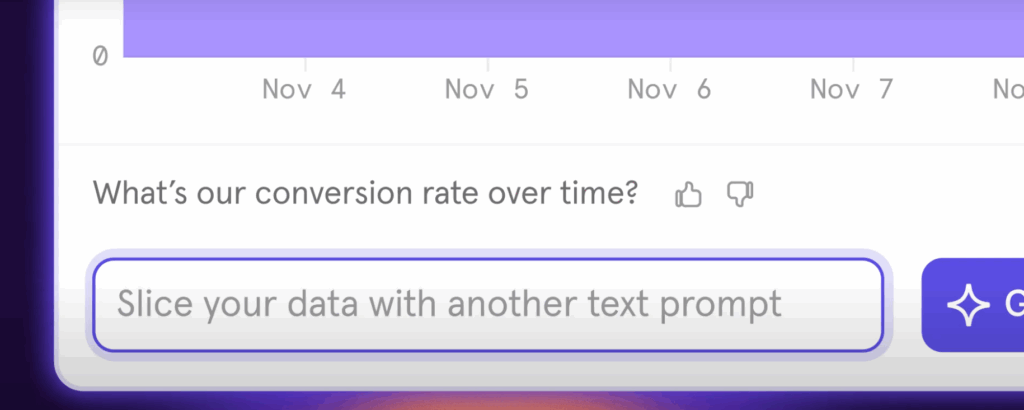
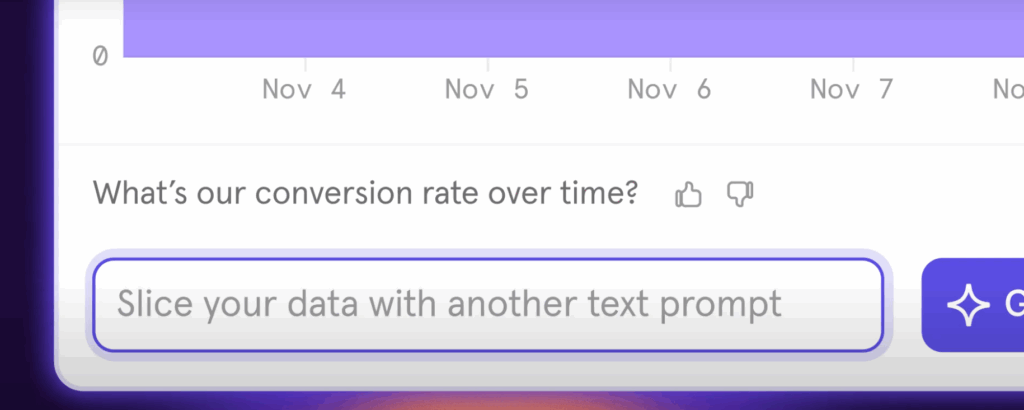
But Spark goes beyond basic data regurgitation. It offers example questions you can ask if you’re unsure where to begin your query, like “What % of my users use Android?” or “What does the user funnel look like for Product X?”
Then, as part of the answer, it often offers up visually appealing tables, charts, or graphs to help make data interpretation easy.
And yes, it can and will create visual funnels based on your user data. If you want to edit the funnels, it just takes a quick query on Spark.
You can then save the queries and their answers on a tidy dashboard or in a library to look at later.
I really like this feature, to be honest. Of all the questionable use cases for generative AI out there, this isn’t one of them. Spark AI is a genuinely helpful way to easily get the most insights possible out of vast amounts of information.
And you know how Mr. Math Teacher always made you show your work during math assignments and tests in high school? He did it for a reason—to see exactly how you got to the conclusion. To make sure you weren’t cheating or guessing.
Spark does the same. It shows how it reaches each answer—including what user events it pulled from. This helps you keep it accountable and catch any potential mistakes.
Spark is available on all Mixpanel plans, but queries are limited to 30 per month in the free plan, 60 a month in the mid-tier, and 300 a month for enterprise users.
As for automations, Mixpanel doesn’t offer as much as you might expect. It does allow you to set up automatic alerts and anomaly detection, though.
Plus, there’s Signal, a Mixpanel feature that can be set up to automatically correlate events to each other, giving you a better understanding of your audience.
Google Analytics
Unlike Mixpanel’s Spark, Google Analytics doesn’t have a true AI assistant you can query conversationally. Its cumbersomely named Analytics Intelligence AI tool can dig up automated insights, but it’s not built for in-depth, back-and-forth analysis of your data.
But Analytics Intelligence is far from useless. It automatically detects anomalies, user trends, and seemingly random changes in the data gathered from users.
You’ll get a notification about the change on your Insights dashboard, and from there, you can investigate. Manually. Without the help of a Spark-like assistant.
Analytics Intelligence can answer basic questions and predict what might happen in the future based on current and historical data—like whether customers will convert or churn given a specific set of circumstances.
If you want to do some configuring, you can set up custom insights that you want Analytics Intelligence to track.
Everything is collected and featured on a fairly straightforward dashboard. Some insights do come in bar chart form, which is nice for readability, but many are just plain text.
When the whole dashboard is full of insights, it feels cluttered.
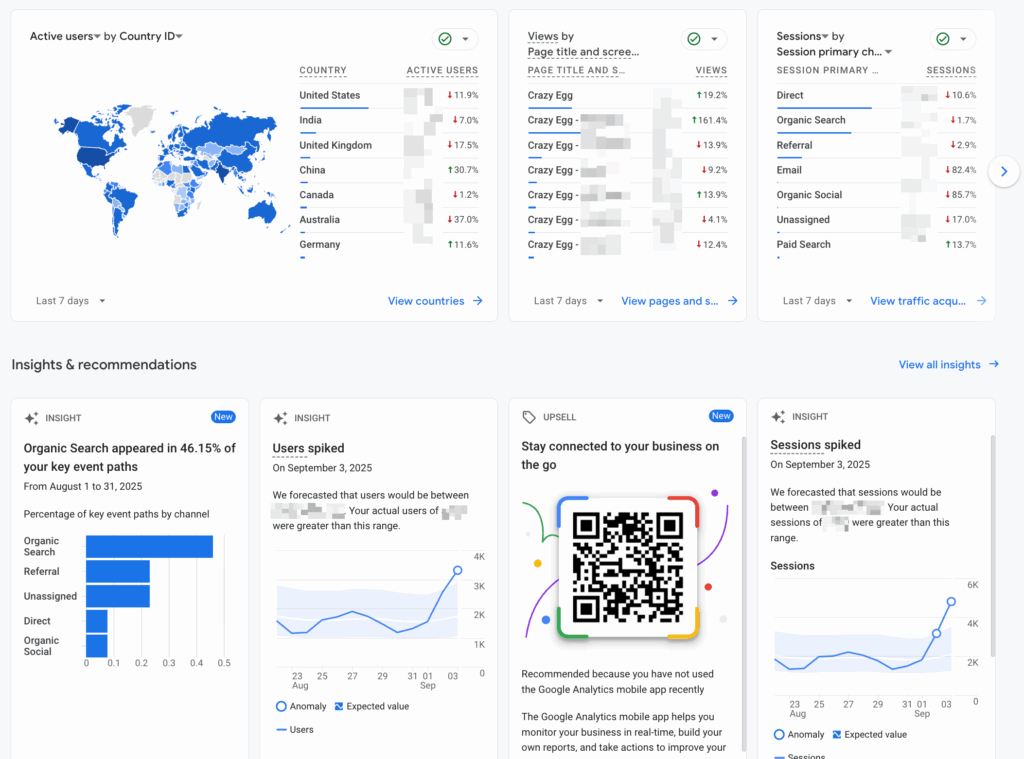
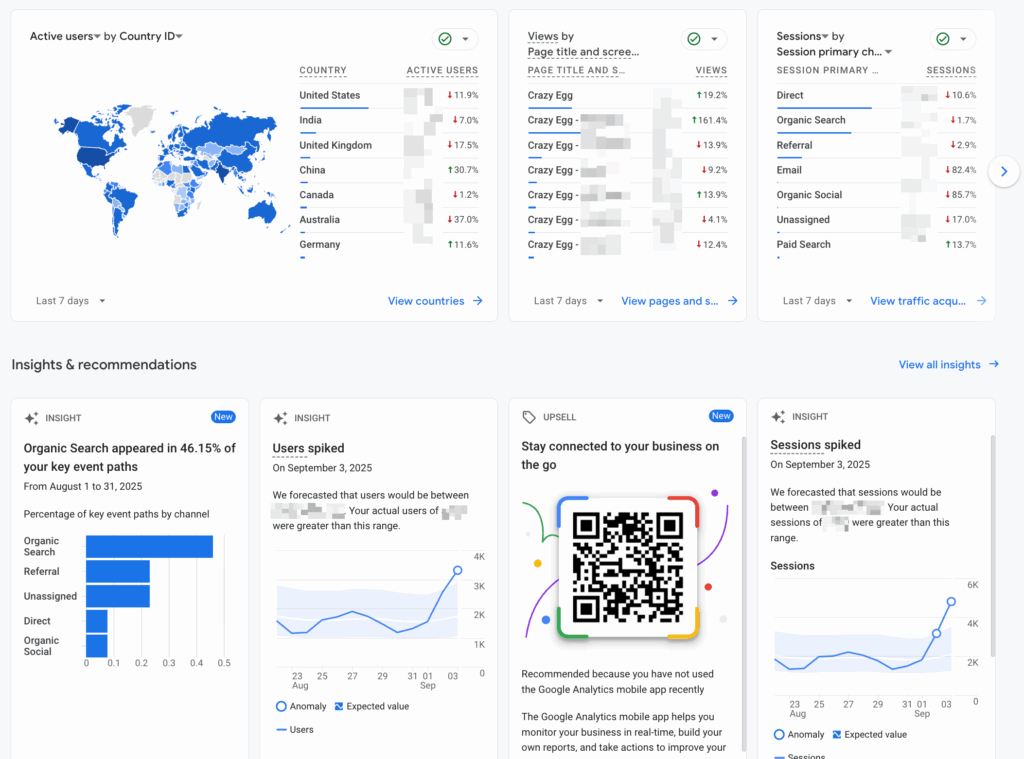
Considering that GA4 is free to use, though, I’m not complaining. The AI’s just not as sophisticated as Mixpanel’s—yet.
3. Integrations
Mixpanel
Mixpanel offers strong integrations with data warehouses, customer data platforms (CDPs), and pipelines to import and export events and sync with your data stacks. These include Fivetran, Amazon Web Services, DataGrail, and Rudderstack.
For messaging, marketing, testing, and campaign tools, Mixpanel natively integrates with Mailchimp, 1Flow, Kochava, AB Tasty, and Kameleoon, among others. For ads, Mixpanel does integrate with Facebook Ads and Google Ads.
For everything else, there’s Zapier.
See the full list of Mixpanel’s native integrations here.
Google Analytics
Obviously, Google Analytics integrates perfectly with the entire Google Ecosystem, which includes:
- Google Ads
- Search Console
- BigQuery
- Tag Manager
Many third-party tools already supoort Google Analytics already—including various marketing tools, ad platforms, and content management systems like Mailchimp, HubSpot, WordPress, and Shopify.
But you won’t find a giant list of integrations that Google natively supports, aside from other Google products. This is because third-party products build the connectors to Google Analytics instead of the other way around.
So to connect GA4 to those tools, you’ll have to already be using them or sign up to use them and integrate from that side.
4. Data Management
Mixpanel
Mixpanel usually holds onto raw event data for longer periods of time than GA4—up to 5 years. This means you can use it for as long as you need, and then some.
Your access to the data is also more flexible, and you can query it both internally (with Spark) and externally in a third-party warehouse like Redshift, BigQuery, or Snowflake.
Teams can also set up events and properties in a way that fits their product, plus connect anonymous user activity with known users once they sign up or log in.
That said, managing Mixpanel data takes a lot of upkeep. Someone has to manage and clean the data to keep it reliable. There’s no automated Mixpanel data management system that makes data governance easy.
This is the downside of a system that retains data for so long, and without an easy way to keep it under control.
Google Analytics
Google Analytics is built to scale up. It can handle humongous amounts of data without collapsing. GA4 in particular offers more firm, accurate numbers, too, as opposed to the estimates more common in older versions of GA.
Retention is flexible—you can adjust how long your data sticks around. Free accounts can retain data for 2-14 months, while paid Google Analytics 360 users can retain it for up to 50 months, so just over four years.
Plus, GA plays well with Google’s BigQuery. You can send data from GA to Google’s warehouse and mix it with other data sources from your CRM—or even real-life, offline data.
That said, GA4 doesn’t have its own full, standalone warehouse like Mixpanel. You do have to export to BigQuery or another system for deeper analysis.
And as we all know, Google loooves its updates—which can mess things up. During the switch from Universal Analytics to GA4, for example, all Universal Analytics data got deleted.
Users got lots of upfront warning and were able to export that data elsewhere, but still—things like this can make it hard to keep historical data consistent and in one place.
5. Support
Mixpanel
Mixpanel offers varying levels of support based on what plan tier you pay for. If you’re using the free version, you get:
Paid users do get reliable email support, and enterprise users get onboarding, a dedicated account manager, and the option to upgrade to faster/more sophisticated email and Slack support.
Google Analytics
While Google Analytics offers a searchable help center and a forum you can ask questions on, that’s about all the support you get. If you use the free version of GA4, that is.
If you use the paid version directly from Google—Analytics 360—your support comes in the form of email or live chat. If you buy from a Google Partner (reseller), that reseller is your only help.
What’s infuriating to me is that Google Analytics acts like it offers a way to contact a real human at Google, even if only through a slow medium like email.
But when I typed in a question and navigated to “Contact Options,” there was only one contact option.
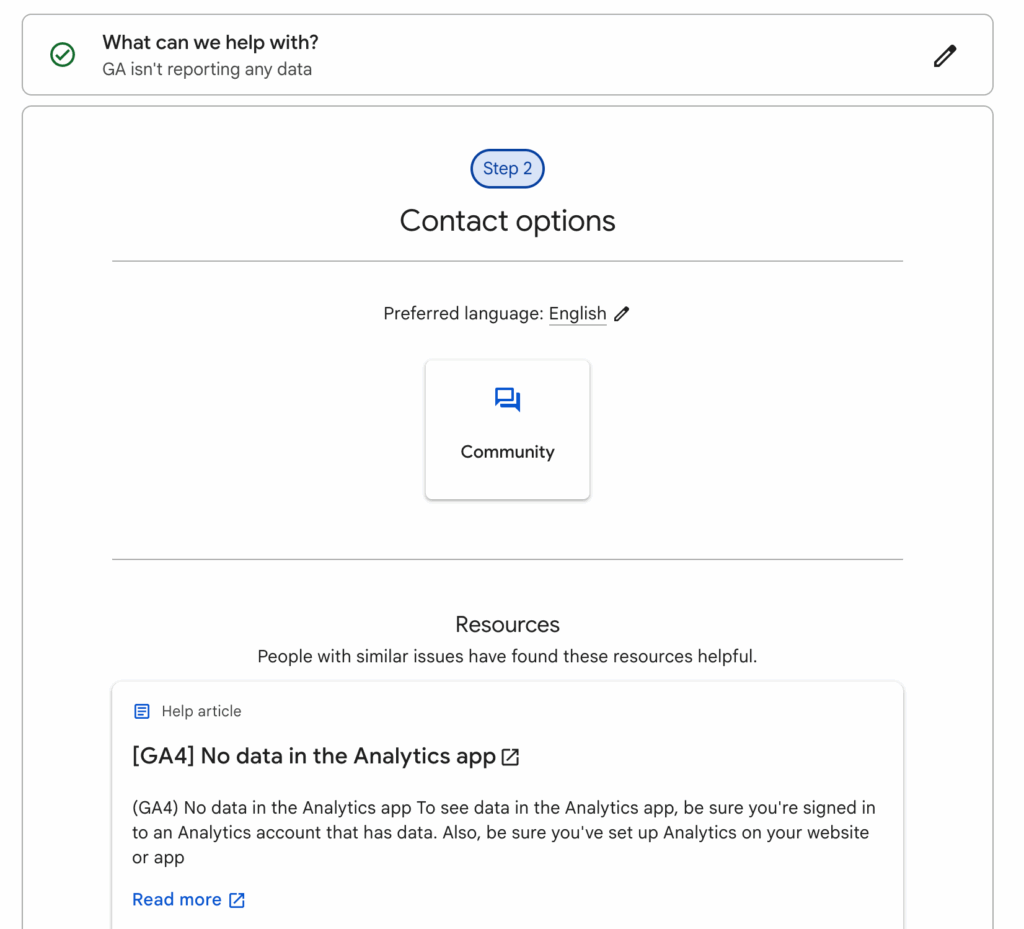
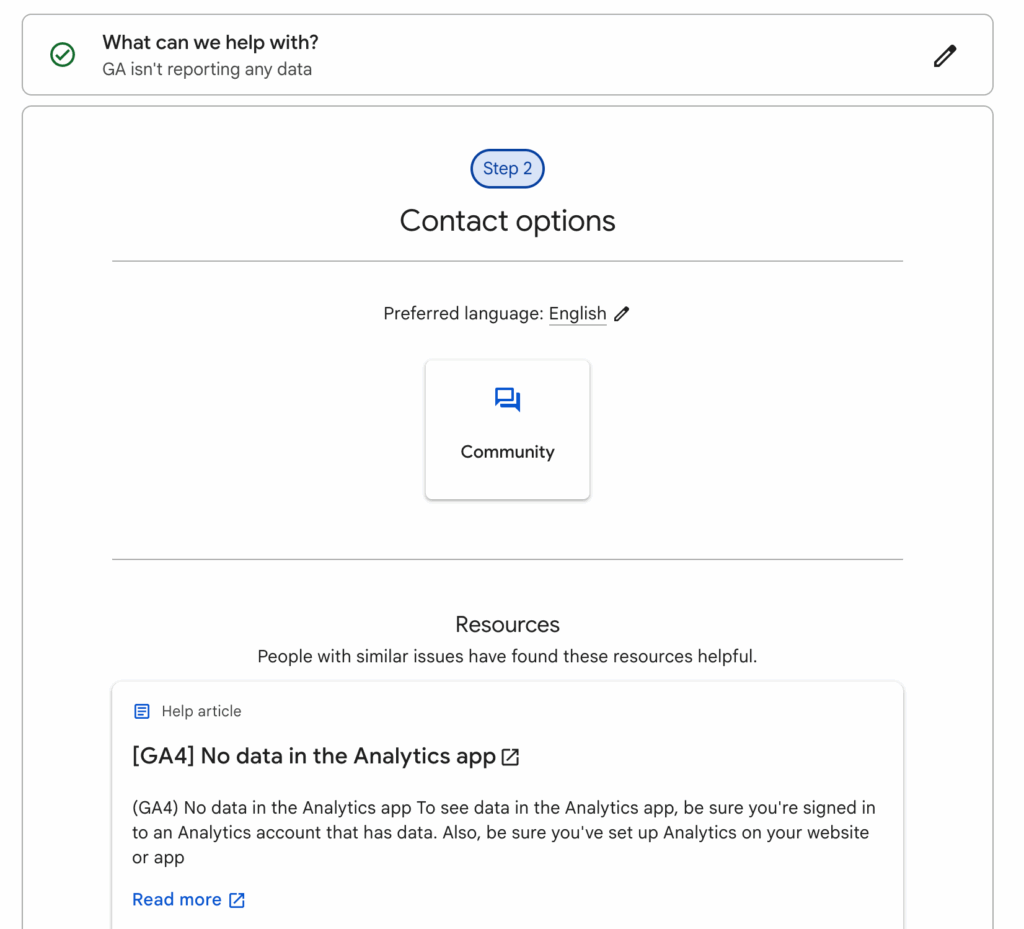
And that “contact option” was to post to the “help community,” aka the unmoderated forum for frustrated GA4 users.
I mean, if you don’t offer actual, Google-led support for non-paying users, just say so. Don’t lead us on with “contact us” and “contact options” buttons.
Pricing Breakdown: Which Has the Best Value?
While Google Analytics has a robust free plan, it jumps straight to a super expensive enterprise plan if you need more than what the free version can offer. Mixpanel provides more detailed, in-depth insights in its free and mid-tier paid plans—and its full suite of tools for the enterprise plan.
With Spark AI and better support, I’d say Mixpanel beats GA4 in value—it offers a less clunky interface and a more personalized and user-focused approach.
Final Verdict: Is Mixpanel or Google Analytics Right for You?
Mixpanel shines when it comes to product and behavioral analytics, and it far surpasses GA if you need to understand user journeys, retention, and in-app behavior.
Google Analytics, on the other hand, is great for a birdseye view of marketing performance and acquisitions—plus seamless merging with the Google ecosystem.
Many businesses use tools like Mixpanel side by side with the free version of GA4.
Want even more detailed insights for your website—and an easier way to gather both quantitative and qualitative feedback from customers?
Try Crazy Egg, another excellent alternative to GA4.
With heatmaps, session replay, surveys, A/B testing, error tracking, and web and conversion analytics, Crazy Egg is a one-stop shop for a lot of the same things you’ll find in Mixpanel and GA4.