How To Build a WordPress Membership Site

That degree from the French Culinary Institute.
The years spent earning your black belt in Karate.
That gap year when you really perfected your underwater basket weaving in Bali.
Whatever rare and valuable skill, knowledge, or experience you have, there’s a chance there’s a business in it for you.
And it all starts with a membership website.
If thinking of creating an exclusive website makes your palms sweaty, good news. These days, you don’t have to know how to code to reach these goals.
Our trusty ol’ pal WordPress, paired with the right plugin and some best practices we’ll soon dive into, can transform any website into a gated, money-generating hub.
Ready to start creating? Ready to get tips for growing that recurring revenue stream?
In this guide, we’ll walk you through how to build a WordPress membership site, from choosing the right plugin to best practices that’ll help your membership thrive.
What’s Up With Membership Sites?
A membership site consists of fully or partially “gated” content that only folks with the required credentials can access. Think high-value courses, in-depth guides, thriving chatrooms, exclusive custom-built tools, or whatever other cool resources you’ve built your online business around.
While some membership sites and sections are free and some are paid, the unifying factor is that they always require users to create an account and log in to access the unique content.
Membership sites certainly overlap with subscription sites and can charge a recurring fee, but they are typically less focused on regularly delivering a physical product.
If a subscription site is more what you want to build, don’t miss our robust guide to launching your subscription business!
You may have heard of Might Networks, a popular online platform where businesses can host membership-based communities, courses, etc. While that’s an option, we’re big proponents of WordPress for its sheer accessibility. We’re happy to report that it’s totally possible to build or retrofit your WordPress site with a membership area via a plugin. So, that’s the direction we’ll focus on in this guide.
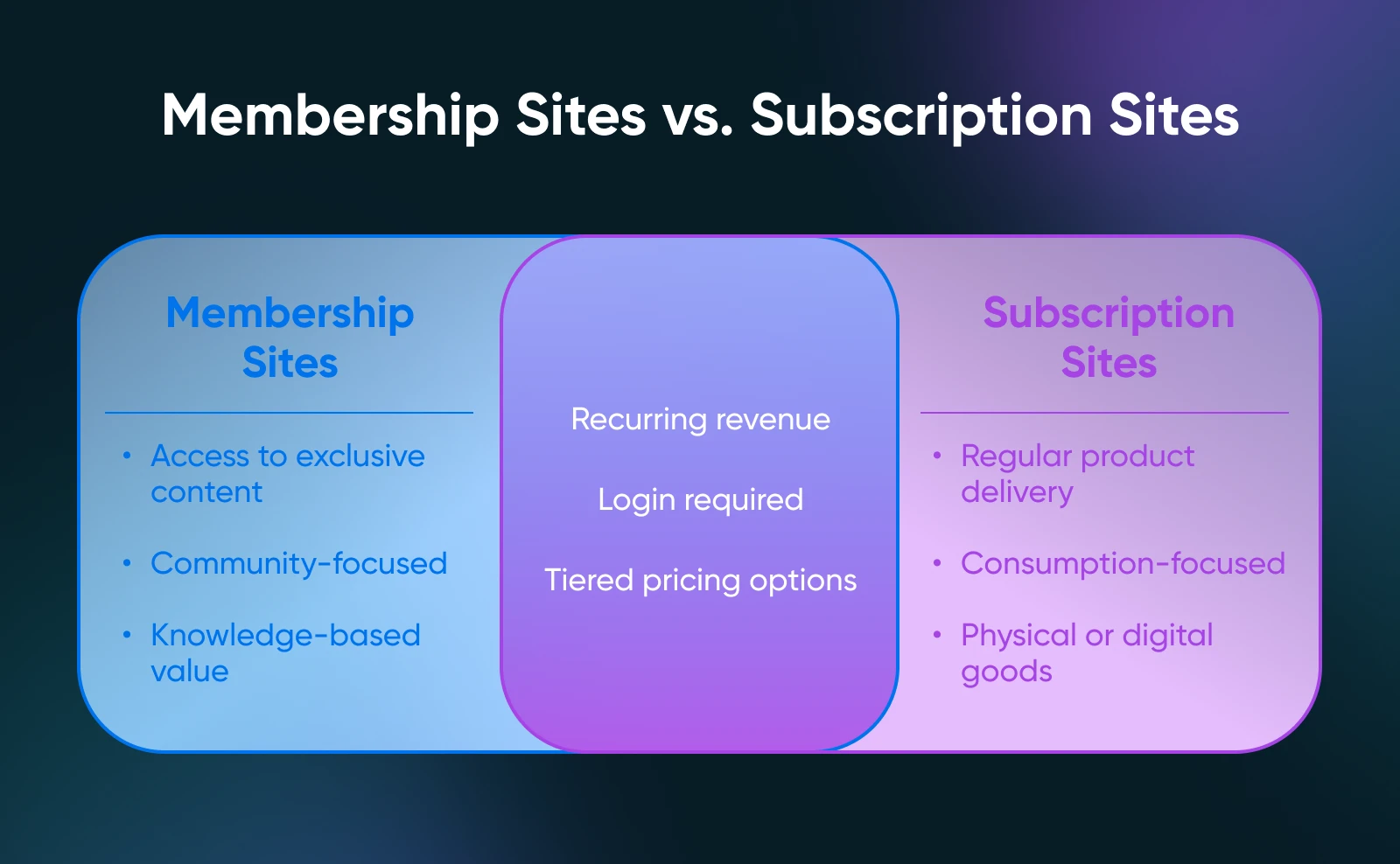
Types of Membership Websites
Deciding if you should go down the membership path? With a little creativity, there are endless types of products and services that you can deliver using this model. Here are some of the most common offerings that membership sites are built around.
- Classes: With a membership site, you can get paid for your expertise by offering educational videos, courses, PDFs, quizzes, etc. These can be delivered on a regular cadence, or you may choose to have members buy them all outright.
- Communities: If you’ve created a following around your brand, offering, or expertise, your membership site may be about connecting people over that shared interest via gated forums, events, etc. These types of memberships often use a monthly fee model.
- Digital products: Somewhat similar to digital classes, your membership site or website section may offer access to downloadable items like stock photos, templates, or tools. It’s pretty common to offer these up for a one-time payment, or for free in exchange for a paid membership.
- Services: Provide consulting, coaching, or another service that can be delivered over the web? A membership website lets you hold video chats with clients and supply supporting resources like worksheets or dashboards.
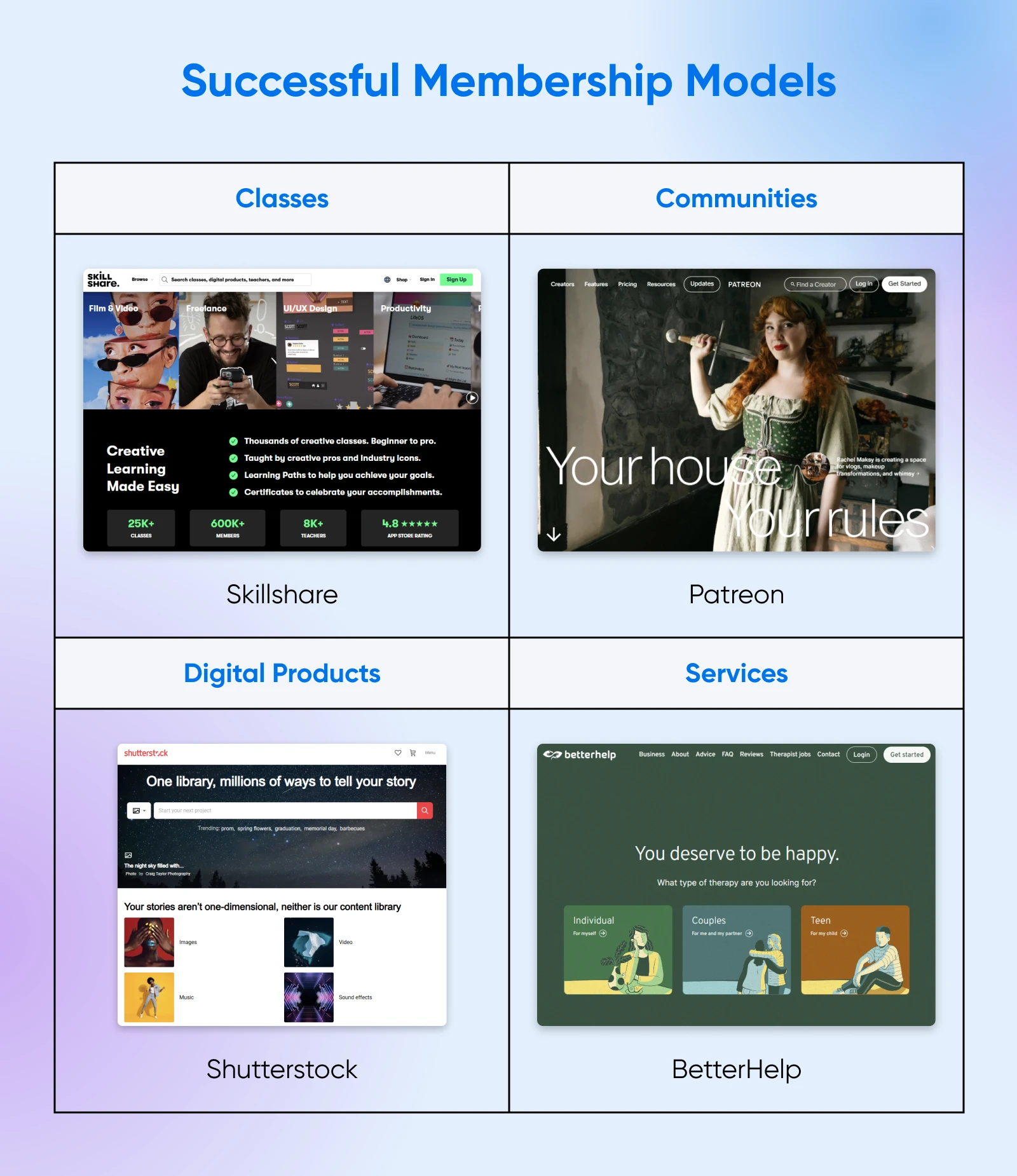
Why Go With the Membership Model?
Ok, so the flexibility of membership websites is cool and all,but what are the real reasons for selling your offerings this way?
Well, there are several!
The first, and possibly biggest, benefit to the membership model is recurring revenue. Go beyond one-off sales and create a steadier income stream through regular membership payments.
Second, membership websites naturally create a sense of belonging. For community-based businesses, members gain a space to interact and share. Even for sites that are less about the community and more about the exclusive offerings, a membership may build exclusivity and brand connection.
Why does deepening the subscriber relationship matter? Well, it’s core to retention and can even lead to word-of-mouth marketing that grows your bottom line.
Membership Sites Examples to Inspire
Just one last thing before we dive into the specifics. What does a great membership site look like?
Vintage Sewing School

Evelyn Wood’s Vintage Sewing School website features a supportive community and tons of how-to sewing videos to help creators level up their skills,all for an affordable monthly fee.
This small business website makes it just as easy to learn about the membership offerings as it does to sign up and pay for them. It’s a great example of the power of straightforward copywriting and simple website design in the membership world.
Get Mom Strong
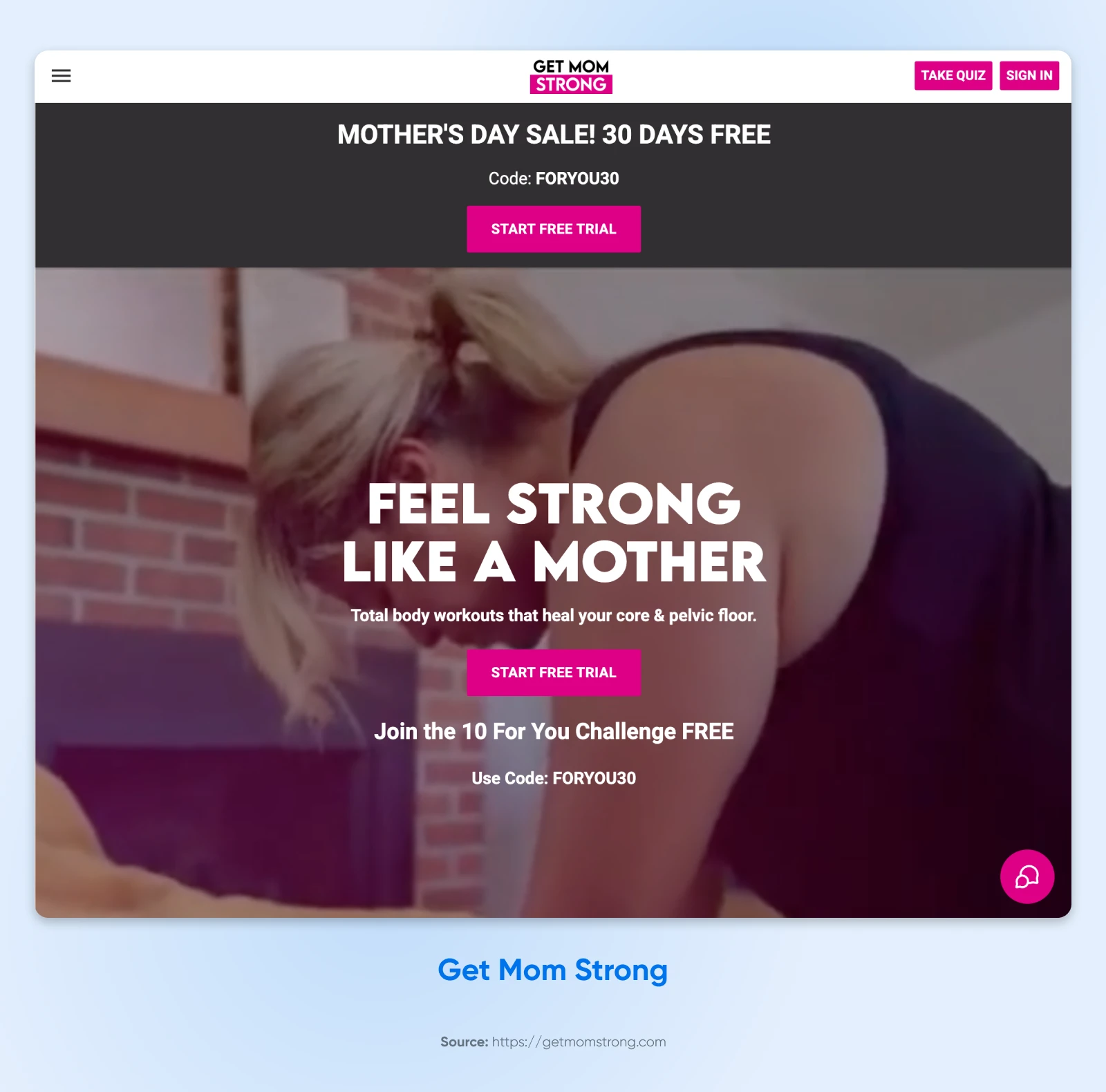
The Get Mom Strong brand offers workouts for healing and building strength during and following pregnancy. With a membership, users gain access to various fitness programs as well as an app where they can track workouts, nutrition, and other health factors.
Check out the website for a masterclass in using testimonials, tiered pricing, quizzes, and free trials to entice new members to join.
School of Visual Storytelling

Aspiring pro artists take note —the School of Visual Storytelling has built a beautiful website (of course!) full of self-guided courses, live classes, and a robust community to help illustrators take their skills to the next level.
Our favorite feature of the School of Visual Storytelling is how they use ungated content, such as blogs, a podcast, and regular livestreams, to create a connection with their audience and naturally drive purchases of their more exclusive goodies.
The 4 P’s of a Great Membership Site
With all that inspo in your back pocket, let’s uncover the core ingredients behind creating an effective membership site.
The Platform
First up, you have to have the “basecamp” from which you’ll run the whole thing. As we mentioned, there are purpose-built platforms out there for that. But we’ll focus on how you can use your existing WordPress website to bring your membership program to life,code-free.
If you still need to set that up, pause here and walk through our ultimate website-building guide for beginners. It explains setting up a domain and web hosting, choosing a theme, how to decide what pages to include, tracking success metrics, and even installing plugins (more on that soon!).
With a WordPress site up and running, let’s fold in the rest of the key membership ingredients.
via GIPHY
The Proposition
With website pages in place, use them to drive signups by educating visitors on the value of your membership program. In other words, it’s time to express your Unique Selling Proposition (USP).
Your USP is core to your business plan and will make your membership opportunity stand out from the crowd. It’s that special something that shows customers why they should choose you over the competition. Maybe it’s unbeatable expertise, one-of-a-kind services, or impressively good reviews.
Whatever key proposition statements you choose to focus on, make sure you’re clearly and concisely communicating your unique valueand pointing potential members toward the next step (that’s signing up!) at every chance (without being overly pushy). Revisit the example websites above for pointers on how to artfully apply language, testimonials, design elements, and supplemental content to sell your membership.
The Payoff
Of course, what’s behind that membership paywall is even more important than all the work you put in driving people to pay to peek behind it.
Without knowing exactly what you’re selling as part of your membership deal, we can’t get too specific here. What we can advise is to spend plenty of time polishing up your offerings. They should be well-labeled and categorized, thoughtfully and accurately constructed, and priced perfectly.
For this all-important membership site ingredient, we like to lean on the advice of “underpromise and overdeliver.”
The Plugin
We’ll be exploring this topic in much more detail soon, but what you need to know is that from security to search engine optimization, WordPress plugins make it possible to add nearly any functionality to your site.

Membership plugins can add features like paywalls, subscription billing, course capabilities, members-only sections, and more to your website. If you’re using a WordPress site, it’s almost certain that the right membership-focused plugin will be pivotal to your success.
Diving Deeper: Choosing The Right Membership Plugin
Speaking of membership plugins, what’s out there, and how do you choose the right one for your website?
To answer that question, we’ll explore some of the top features and best tools for business owners like you.
5 Must-Have Features
What else is nice to have with your WordPress membership plugin? Think about how easy the plugin is to install and maintain, whether it includes analytics to track member engagement, and if it supports multiple membership tiers.
5 Most Popular Solutions (and Who They’re For)
Got your feature shopping list locked in? Excellent, let’s see what tools are on the market.
1. MemberPress
If you’ve done any searching for WordPress membership tools, you’ve probably come across MemberPress. With tons of your most-wanted features under one roof, it’s easy to understand why it’s so popular.
Key features:
- Easy content paywall set up
- Platform for creating and selling courses
- Coaching programming
- Community forums
- Accepts one-time and subscription payments
- Detailed membership tiers and pricing pages
Cost: Currently starts at $179.50/year and ranges up to $399.50/year
Best for: While this plugin has pretty much all of the awesome features membership sites need, it’s a little pricier compared to other top options on this list. That’s why we’d recommend this solution for more established businesses with reliable income.
2. Paid Memberships Pro
This is another powerful membership plugin that shows up on Google’s first page. Installed by more than 90,000 businesses (wow!), let’s see what makes it great.
Key features:
- Lots of content controls, like lock-up pages, products, posts, downloads, and much more
- Multi-tiered memberships for individuals and groups
- Flexible payment options and platforms
- Detailed admin analytics and reporting
- Membership dashboards
- Tons of integrations
Cost: At the time of this writing, choose from a free tier, a $299/year plan, and a one-time $3,000 lifetime plan
Best for: With 15 years in the game, tens of thousands of users, great reviews, and several reasonable pricing tiers,this plugin is a go-to if you don’t want to shop around and just want a solid, fully-featured membership site management tool today.
3. Ultimate Member
With comprehensive features that serve both the simplest and most advanced member-based WordPress websites, Ultimate Member is a versatile plugin for building your membership site and online community. Let’s check out those features now.
Key features:
- Customizable navigation based on member role
- Automated, event-based emails
- Unique form creation
- Detailed content access controls
- Easy user enrollment and profile creation
- Membership accounts and directory
Cost: A limited free tier is available, and then pricing tops out at $348/year
Best for: With community-focused features that are somewhat unique among the top membership tooling options, we think the Ultimate Member plugin is a good fit for businesses that want to grow the “village” around their brand.
4. Ultimate Membership Pro
For a flat, one-time fee, this plugin offers a variety of features, powerful membership management, a high level of security, tons of support, and integrations with many other WordPress tools. Intrigued?
Key features:
- Restrict access to pretty much any kind of content or other resource
- Unlimited membership levels
- Set up recurring payments and subscriptions
- Easy member management
- Automated email notifications for members
- Focus on easy setup, support, and integration
- Affiliate program
Cost: One-time payment of $69, with the option to introduce 46 more add-ons for $149/year
Best For: Thanks to the capabilities offered in one relatively affordable package, this is one of our favorite plugins for smaller businesses just getting started in the membership space.
5. Simple Membership Plugin
As its name suggests, this plugin focuses on being user-friendly and well-documented, making setup and use approachable. However, that doesn’t mean it’s light on the capabilities.
Key features:
- Offer free trials to entice new members
- Various content protection settings for different membership levels
- Take multiple payment types and choose from several different payment platform integrations
- Easily translate across languages
- Tons more customization for anyone who knows code
Cost: Free! (Extra free and paid add-ons available)
Best for: In the true spirit of WordPress, we appreciate that this plugin is free, and you can even dig into the code to personalize it to your liking. If affordability or customization is critical to your business plan, this is the tool for you.
How To Set Up Your Membership Site (Using Paid Memberships Pro)
The steps for getting your membership site up and running will depend on which plugin you choose. For this walkthrough, we’ll use the free plan from Paid Memberships Pro.
Because a membership is required even for the free tier of this plugin, you have to access it via their website instead of the WordPress plugin directory. So to get the plugin, we’ll visit paidmembershipspro.com, click Choose a Plan, and select the free tier (but you can choose whichever package you want!)
Complete the membership information on the next page to receive your membership confirmation. We recommend starting with the first link, where you can download the plugin files.
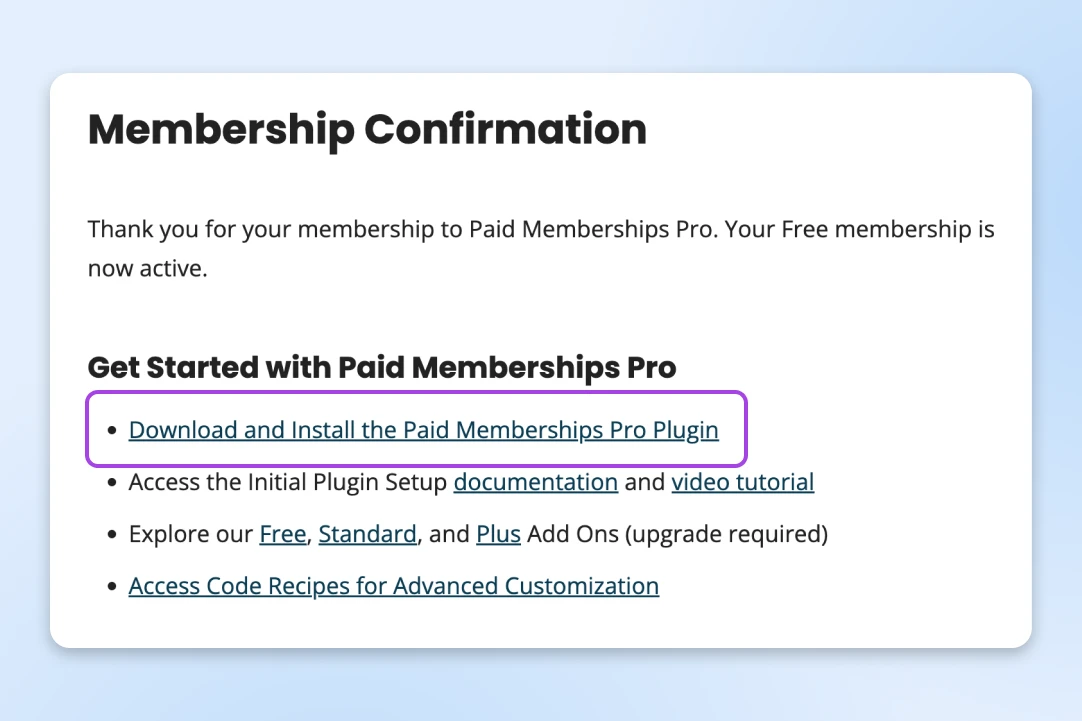
On the download page, choose your package. We downloaded the first one —Paid Memberships Pro — then saved it to our desktop for safekeeping.
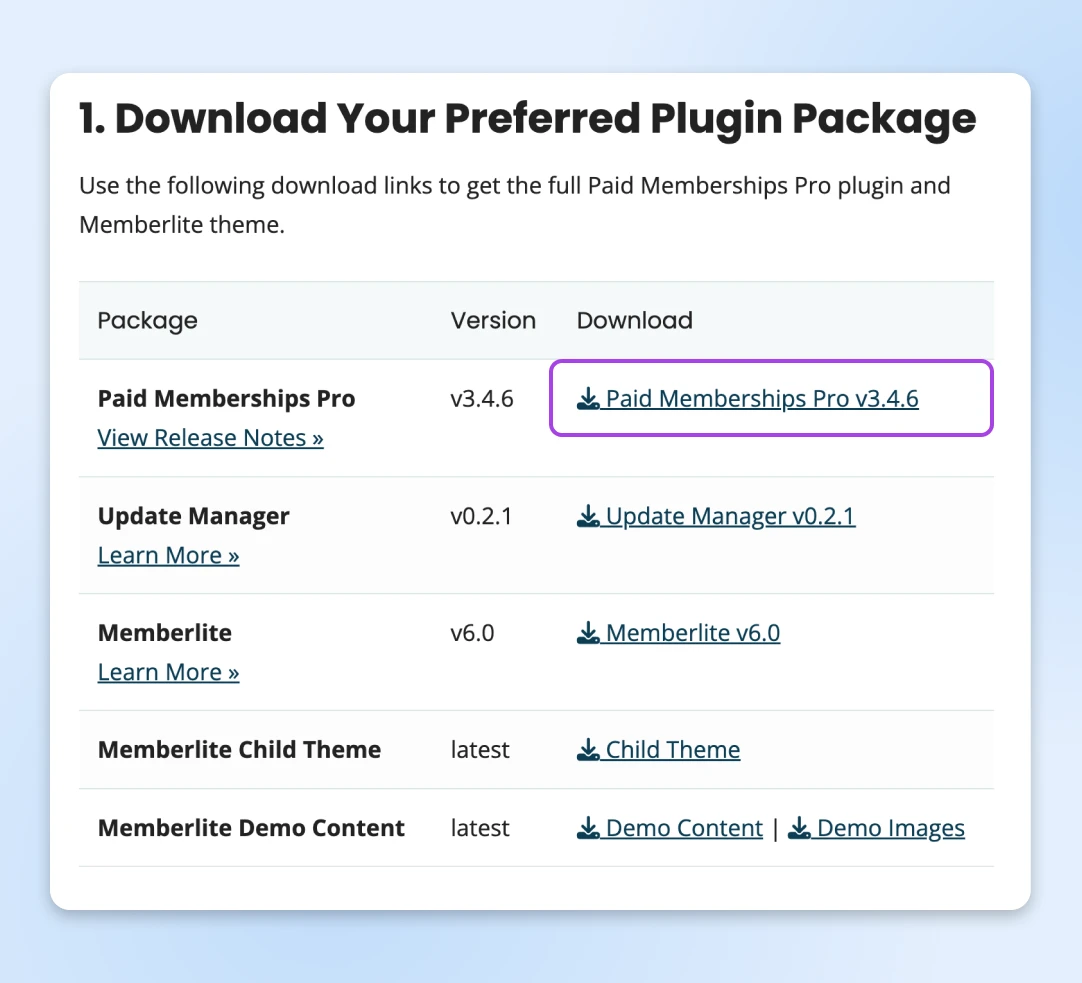
Now it’s time to dive into your WordPress site dashboard, look for Plugins in the sidebar, then select Add Plugin.
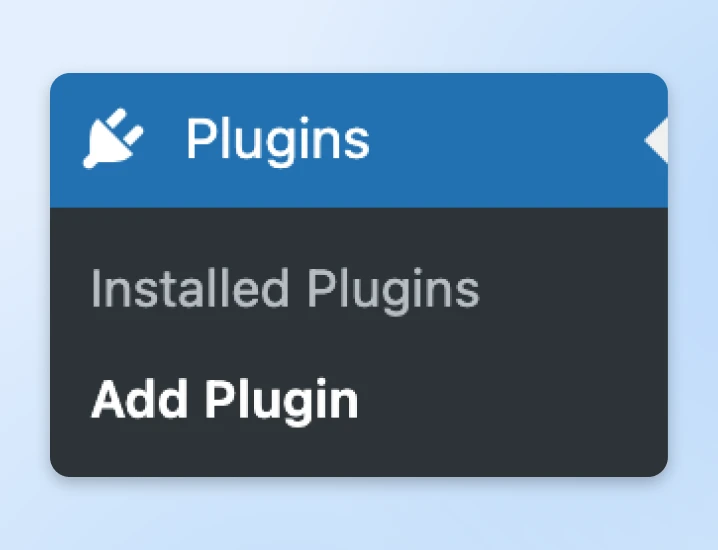
At the top of the next screen, select Upload Plugin, and then drag in the ZIP file you downloaded. Hit Install Now.
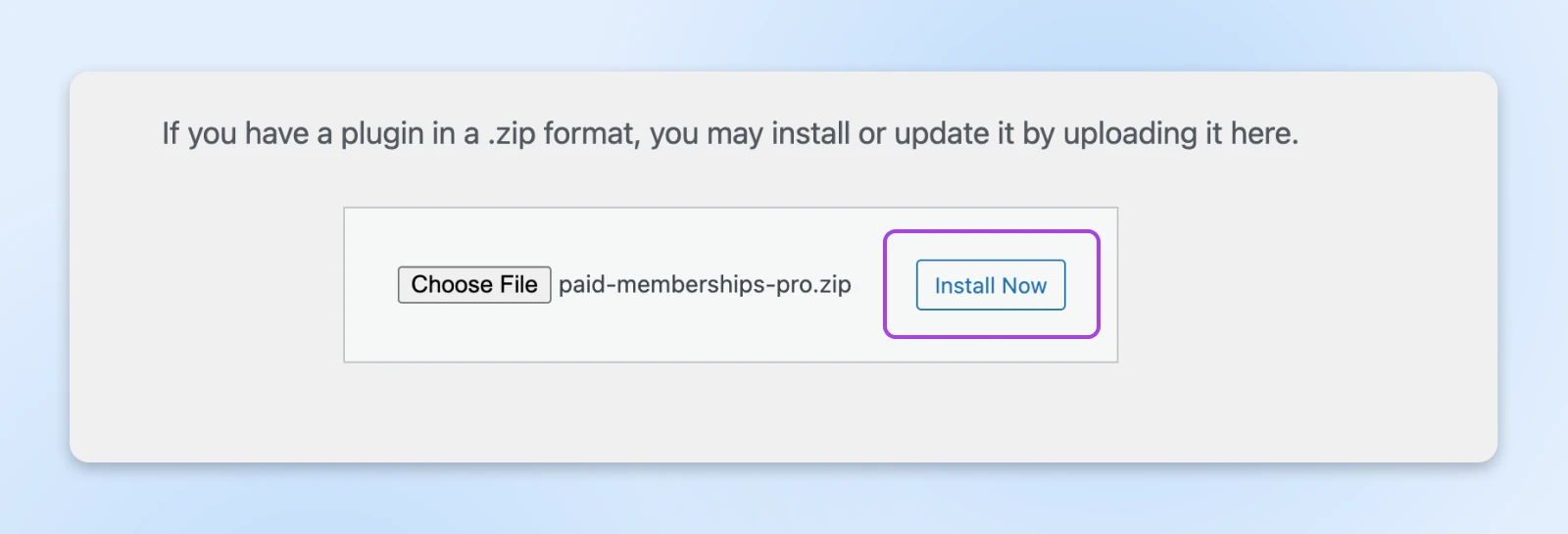
Once you activate the plugin on the next page, an automatic reload should land you on the setup flow for your new plugin! (If it doesn’t, look for Memberships > Setup Wizard in the sidebar.)
With that, it’s as simple as following the steps on the screen. First, answer a few questions about the nature of your membership site.
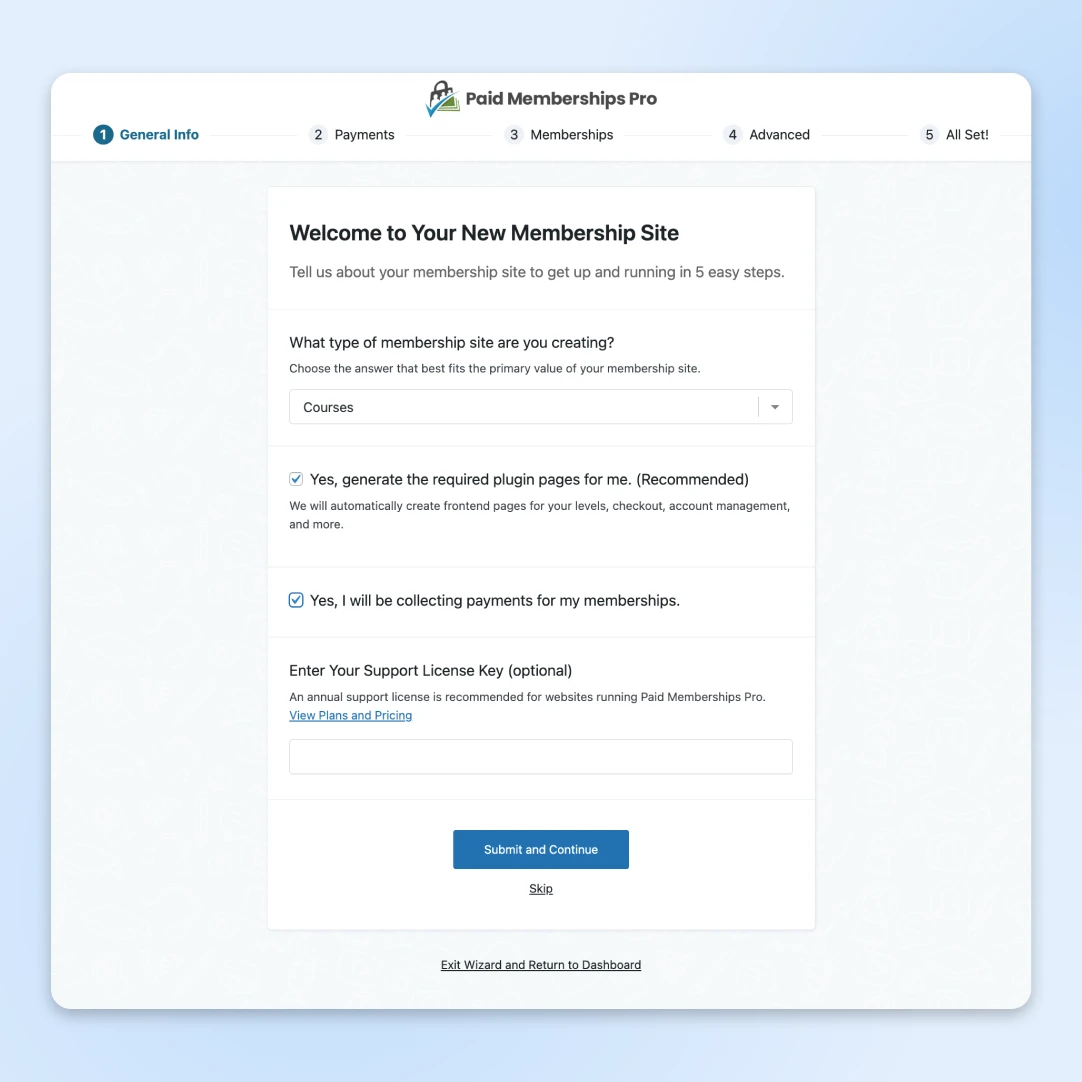
Since we indicated we’d be collecting payments, setting that up comes next. For this guide, we’ll choose Other/Setup Later to skip that process and keep customizing our plugin instance instead.
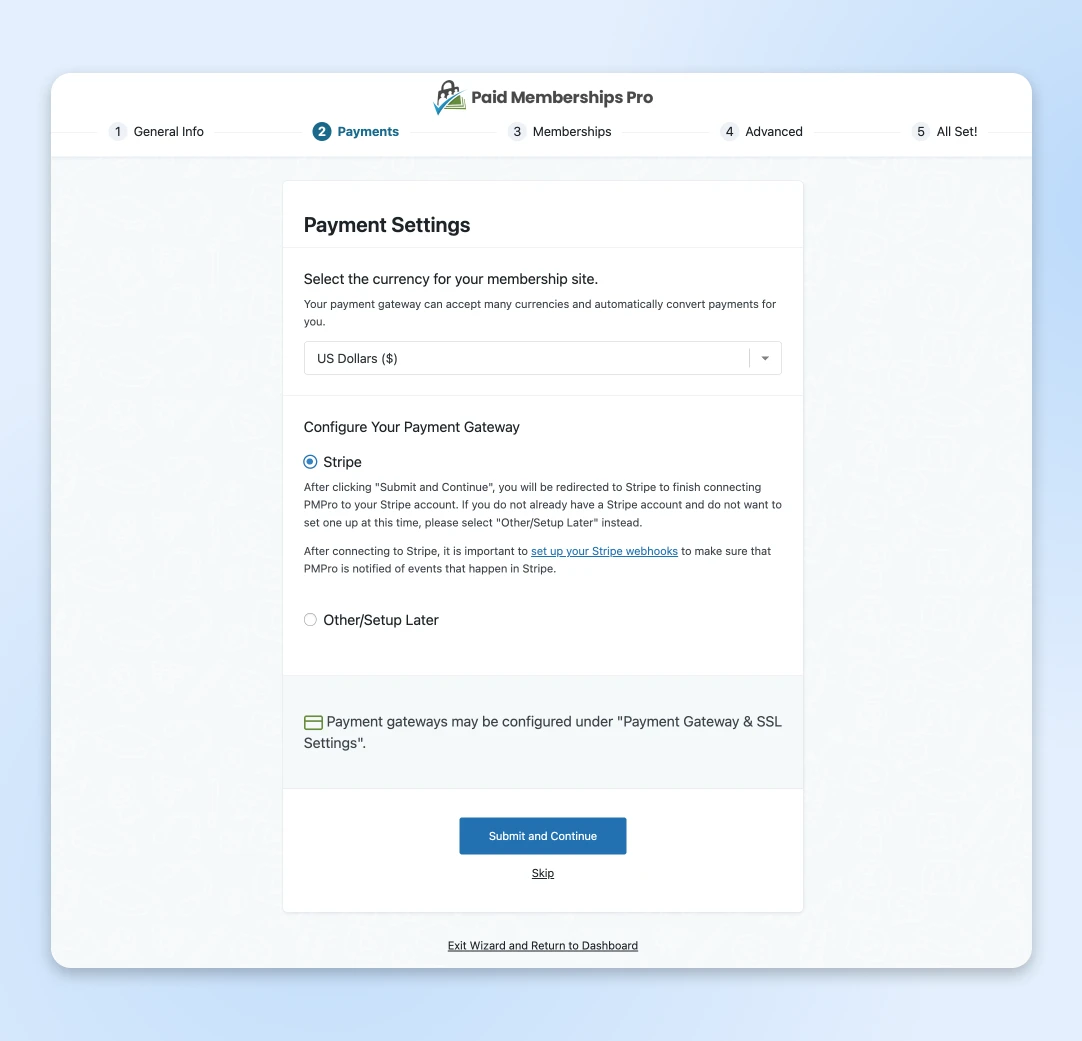
Next, you’ll be guided to create a few membership levels. Hit Submit and Continue when done to move on to the next step.
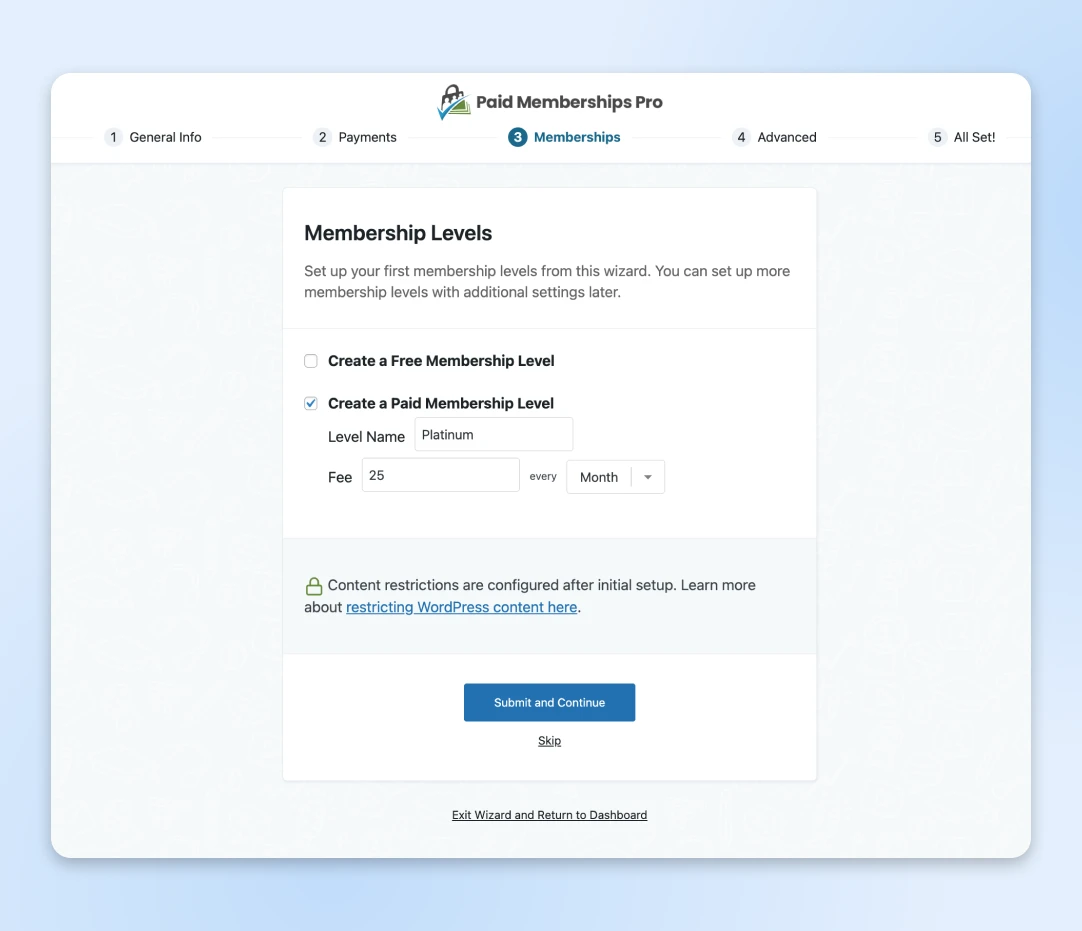
Almost done! On the Advanced Settings page, there are just a few items to configure. Here we’ve chosen to stick with the options already selected by default.
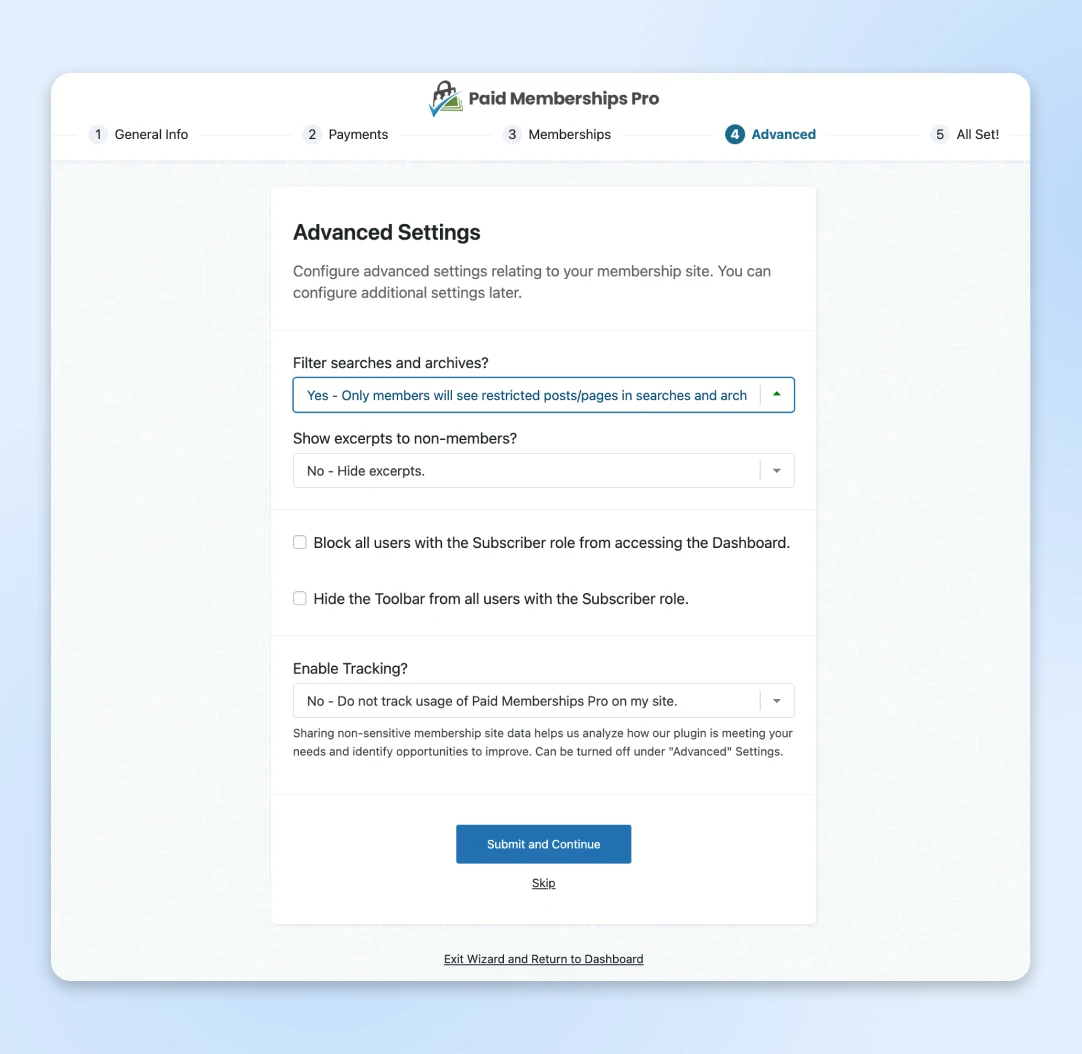
Finally, you’ll be on the last page of the setup widget. There are several paths to choose from. View your site, check out the resources related to the type of site you chose earlier (you’ll see we chose Courses), review further setup documentation, or visit some of the many add-on options.
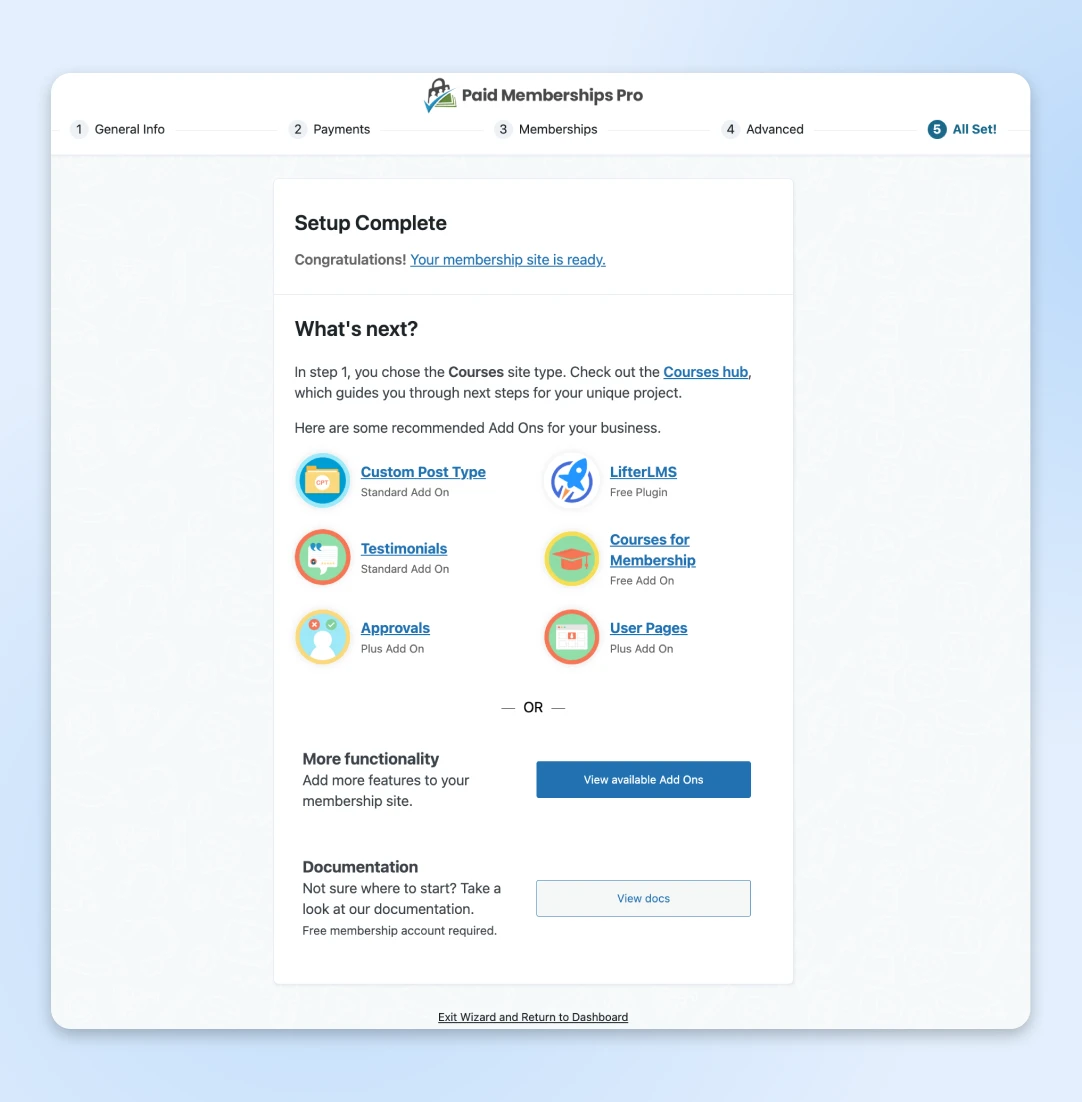
Moving forward, anytime you need to view your membership site admin or customize your website further, just visit Memberships in the sidebar.
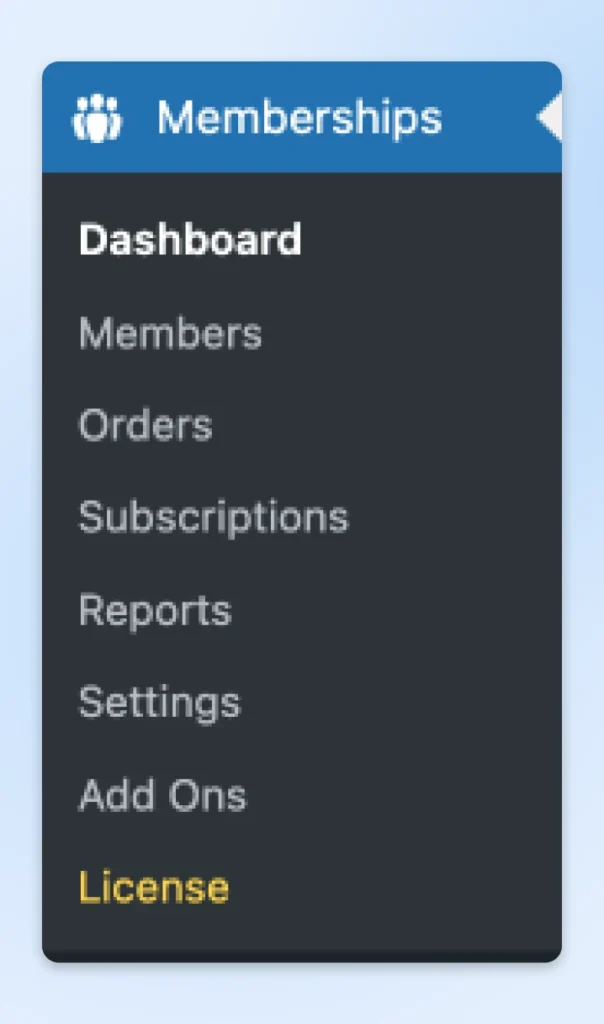
Bonus: 7 Tips To Grow Your Member List
Of course, growing a successful membership site takes a lot more than simply tossing up a paywall and hoping the sign-ups roll in. So now that you’re all set up, here are seven strategies to attract more members.
1. Don’t be afraid to show off your value, up front
You know your audience best —what do they really want and need — detailed walkthroughs? Experienced advice? Supportive community? Ongoing coaching calls? If you can show off that you have exactly what they’re looking for just on the other side of this paywall, you’re more likely to get their eager signups. In the marketing world, you’d often set up a singular landing page on your website to create this enticing offer. For tips on creating your own, read How To Build Lead-Generating WordPress Landing Pages.
2. Offer a free tier or trial
Another easy way to highlight the value new members can expect is to let them get a sample taste of your content before committing. Make sure to use a plugin that makes it possible to set up a free plan and/or trial. This helps you build trust in your brand and reduce friction around converting interested parties to full-fledged members.
3. Invest in content marketing
Content marketing is the long game when it comes to building interest around your website. Creating blogs, videos, podcasts, and other content around your brand takes time,but the payoff is lasting and has a way of building over time. As long as you keep your content laser-focused on your audience and helpful at its core, it should continue to attract new members for a long time after it’s published.
4. Spin up email marketing
Email opens are up. While clicks as a whole are down, click-to-conversion rates continue to grow. What does that mean? People are ready to get straight to the point. When receiving emails from trusted brands, they’re often past the researching phase and ready to convert straight from emails. Take advantage of this trend by building an email marketing strategy that offers valuable content and calls to action (CTAs) to sign up for a free tier or trial.
5. Be active in your niche
Most folks can sense inauthenticity. It’s hard to sell a bunch of site-unseen content and resources if you can’t establish your brand as an authority in your space. Appear in industry webinars, attend events, and engage in the communities. Show up where your audience already hangs out to engender rapport and interest.
6. Add social proof
Most of us trust, or at least gather valuable information, from what other people have to say. Capitalize on that fact by sharing testimonials from your own happy members who’ve gotten real results —whether they’ve grown their business, learned a new skill, or found meaningful connections through your site. Sprinkle these across your marketing campaigns and landing pages for maximum impact.
7. Launch a referral program
To build on the above point, word of mouth is powerful. Harness that power by offering incentives to reward members who become your marketers. Award discounts, even more exclusive content, and other deals for your current members who bring people into the fold.
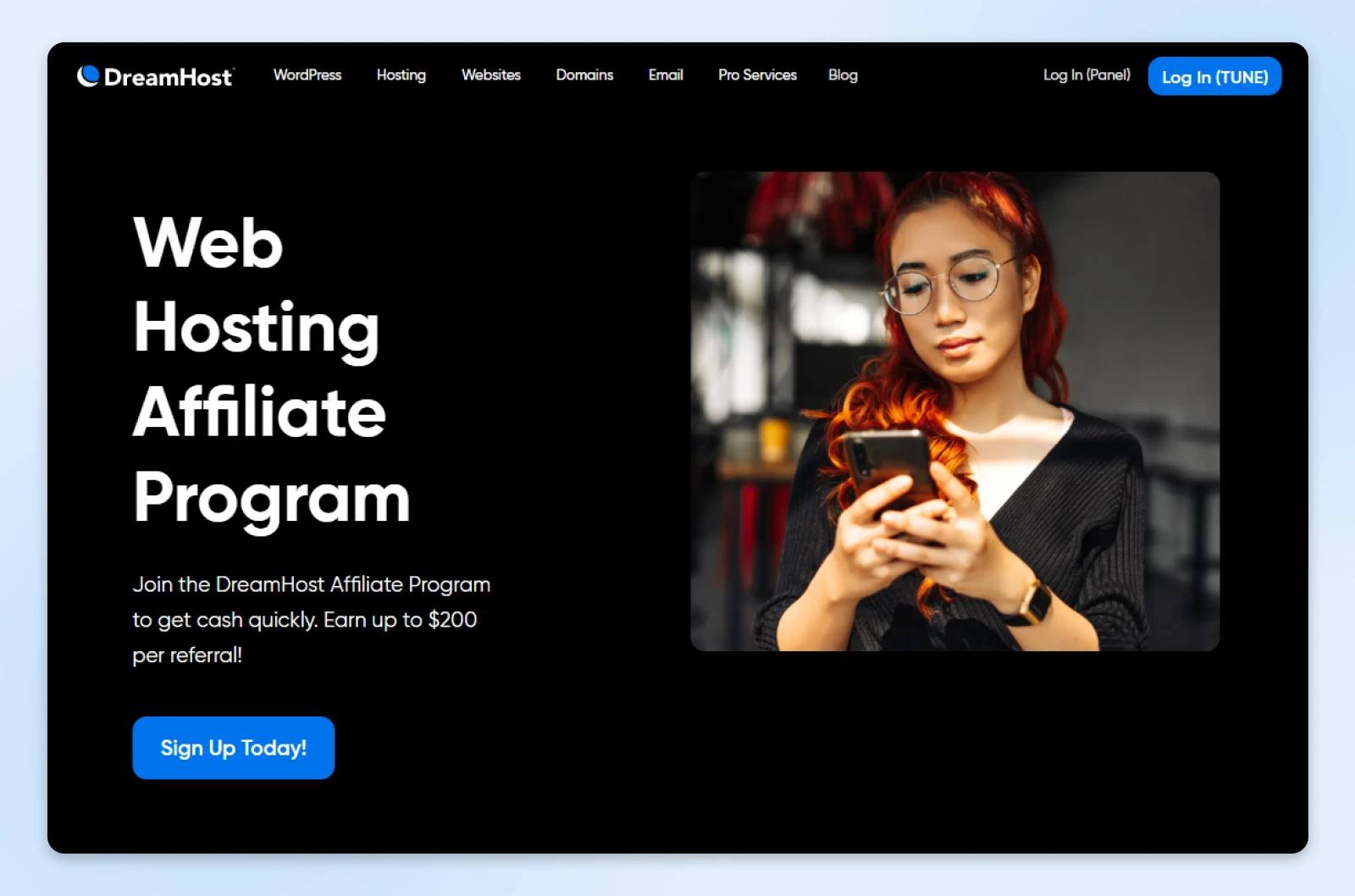
Where Will Your WordPress Membership Site Take You?
Sure, the term “membership website” may conjure up images of complex settings, furious coding, and crazy-expensive customization.
But the truth is, with a plan, a plugin, and some best practices, all it should take is a little time and elbow grease to upgrade your WordPress website into a members-only haven.
Ready to finally monetize those skills and experiences you’ve worked so hard to collect over the years? Pick your plugin, prep your content, and start building.
Need a little help with that last one?
Our host (pun intended) of pros are standing by to help with marketing, development, and whatever else it takes to take you from daydream to reality.

WordPress Hosting
Launch Your Website with DreamPress
Our automatic updates and strong security defenses take server management off your hands so you can focus on creating a great website.
Check Out Plans



