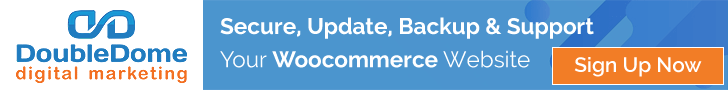Do You Actually Own Your Website?

You close your café at the end of an early fall evening, head home, and fire up your laptop to post tomorrow’s pumpkin spice croissant teaser…only to discover your website has been replaced by a blank page stating “Plan expired —renew to regain access” in a deceptively cheery font.
It’s 9:07 p.m.
You know you paid your bill.
Yet here you are, unable to access your own website. Even worse —your customers can’t access it either.
That’s the moment when it clicks: just because you pay for your website doesn’t necessarily mean you own it. When you decided you wanted an easy, drag-and-drop website and signed up for the easiest, most affordable website builder you could find, you probably didn’t even realize you were handing the keys to your online storefront to someone else —along with the export button, raw analytics, and maybe even your customer email list.
That’s what we’re about to dive into. In this article, we’re breaking down what “website ownership” even means (read data portability), help you run a five-minute self audit to see who has which keys to your website, and go over some options you can explore to strike the perfect balance between convenience and autonomy online.
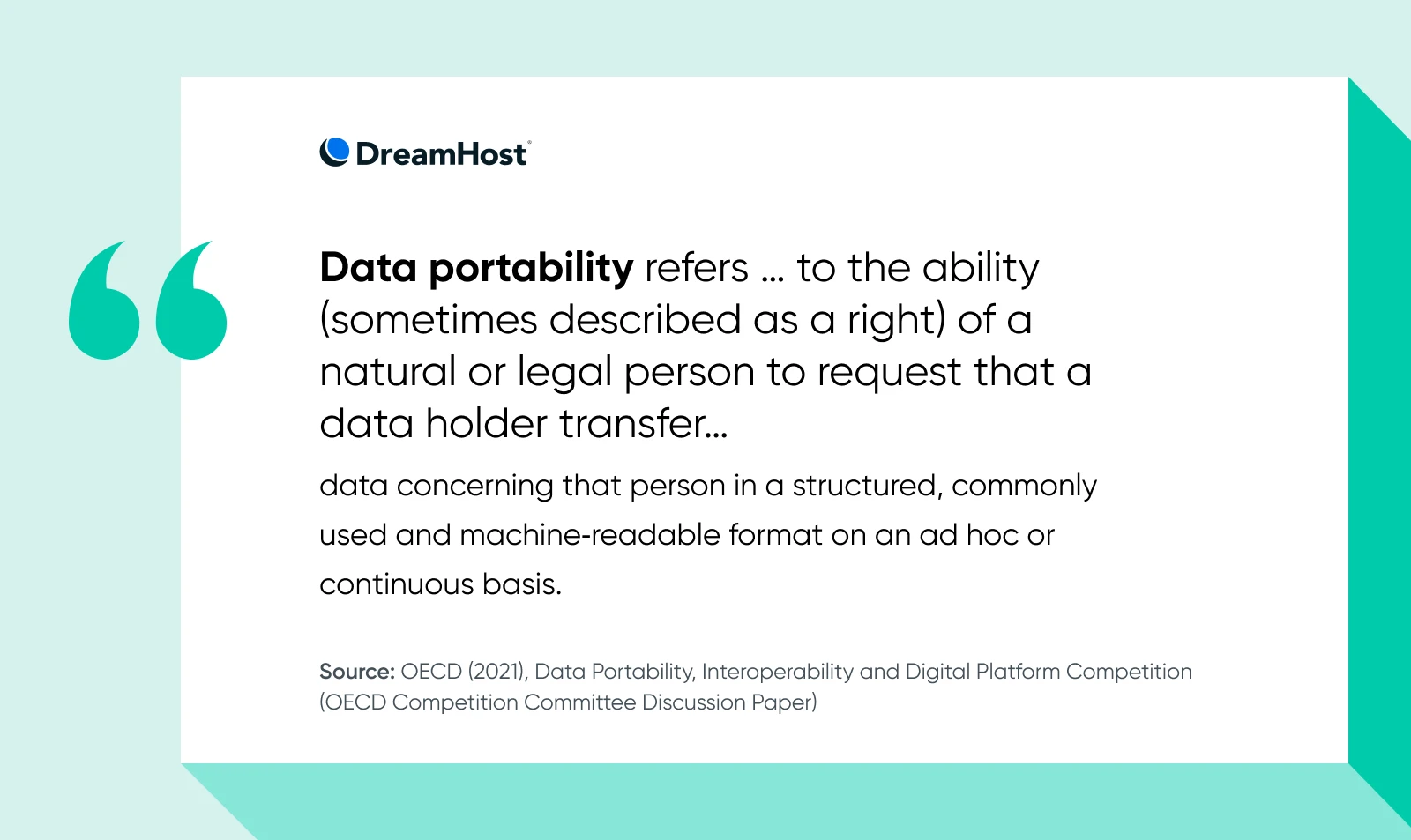
Ready to find out whether you’re the landlord or the tenant of your own corner of the internet?
TL;DR:
- Ownership ≠ payment. You truly “own” your site only if you can export and move your content, design assets, data, and infrastructure access without friction. That hinge is called data portability.
- Run the 5-minute self-audit. We’ll walk you through scoring your site’s data portability to see if you have any weak links in your ownership.
- Choose your route (or mix):
- Proprietary = speed & simplicity now, but harder to leave down the line.
- Open source (like WordPress) = flexibility and full control, but with more setup and maintenance.
- Most businesses fall somewhere in the middle.
- Already using a site builder? Don’t panic. Follow our four-phase plan to take over ownership of your data.
The bottom line: Owning your site means owning your exit. Keep copies, keep control, and keep your options open.
Now, let’s dig in.
What Website Ownership Really Means
Take a minute and picture “website ownership.” In your mind’s eye, do you see something like a deed? Some kind of ownership document, like you have for a car or a home?
Unfortunately, ownership on the web doesn’t really work that way. When it comes to owning a website, you need to think about four main pieces of your site: the content, the design, the data, and the infrastructure. Each one sits on its own legal footing.
You can even hold the keys to one of them and get locked out of the others.
The 4 Pillars You Might (or Might Not) Own
The four parts of your site that you may (or may not) own are:
1. Content
This includes blog posts, product pages, images, and copy. Most platforms say this belongs to you, but some limit content exports to a partial XML file or flat HTML that strips out crucial pieces like metadata and SEO tags. This is a big deal, because if things like your headings, alt text, and slugs vanish on export, your hard-won search rankings can vanish too.
2. Design and theme
This includes templates, CSS tweaks, and any bespoke code. If you build your site using an open-source platform, you can zip up a theme folder and take it with you. In proprietary systems, the template license often forbids reusing it elsewhere —meaning you simply “rent” your site’s look and feel, and if you migrate your site to a new platform, it can mean needing to redesign from scratch, regardless of how that impacts your branding (and budget).
3. Customer and analytics data
This includes email subscribers, form submissions, purchase history, behavioral analytics, and other data. Under privacy laws, you own the personal data you collect, but access can be another story. Some website builders restrict raw CSV exports or API calls to higher tier paid plans.
And without port-out access, migrating to a new CRM or marketing platform becomes a manual copy/paste marathon that can take tons of time and expose your data to gaps and errors.
4. Infrastructure
This includes your domain name registration, hosting environment, and backups. You never truly own a domain (ICANN grants an exclusive right of use that needs to be renewed periodically), and very few small businesses buy physical servers. But you should control the registrar login, DNS records, and off-platform backups. That way, if a host yanks the service, you can redeploy elsewhere within hours instead of weeks. Losing DNS or backup access is the digital equivalent of misplacing your store keys and the insurance policy, so having a mitigation plan ready to go is vital.
The Key: Data Portability
The litmus test for ownership online is data portability: the ability to take your data, in a structured, machine-readable format, and move it elsewhere with minimal friction.
Europe put this idea into law under GDPR Article 20, which says controllers for your website must hand over data “without hindrance” when you ask for it.
The bottom line is this: If you can’t export what you create, you don’t fully own it. Ownership is control, and control on the web is portability.
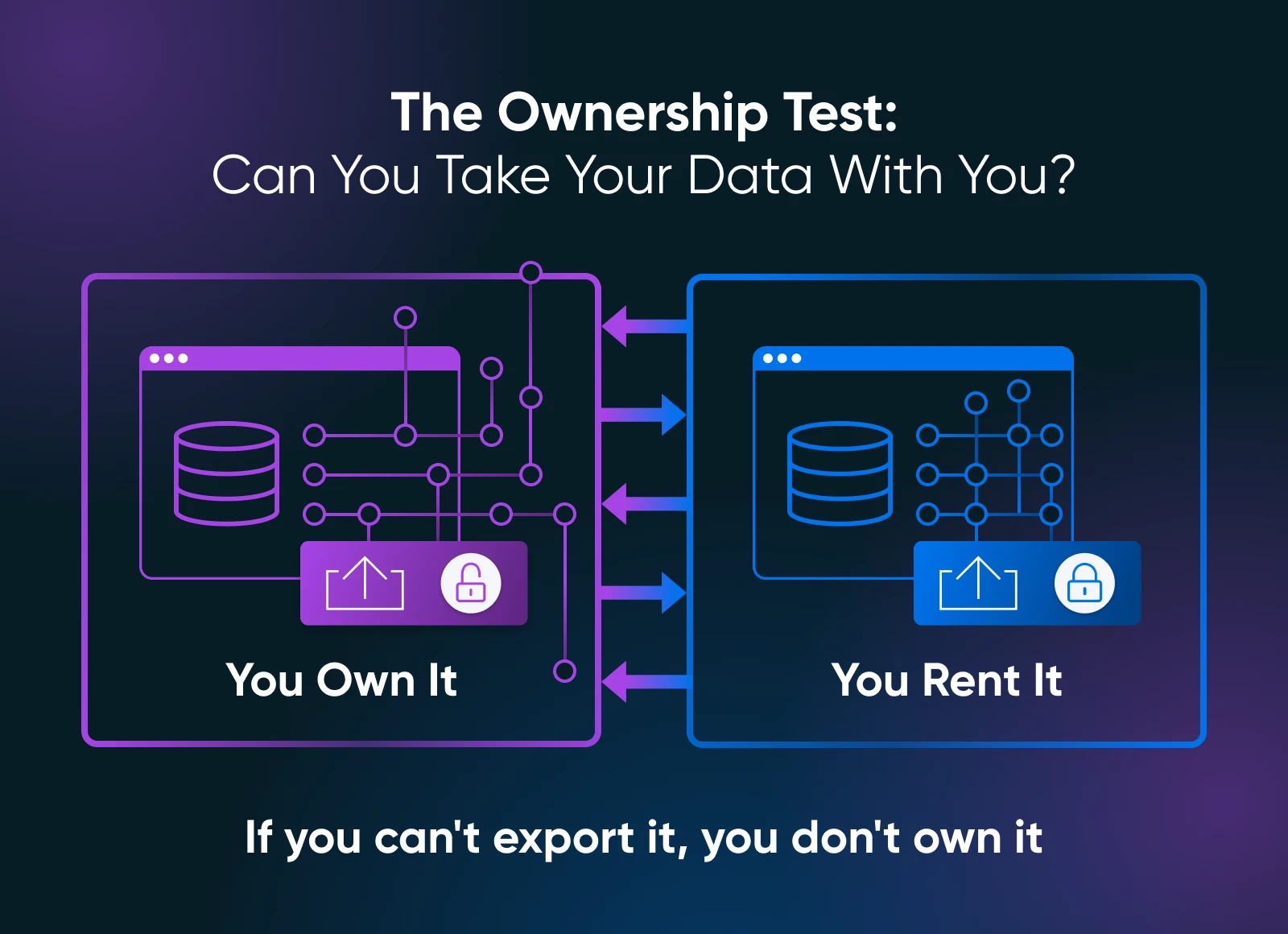
5-Minute Site Ownership Self Audit
Want to see who owns which keys for your site? Grab a cup of coffee and run through this checklist.
1. Content export test:
- Can you generate a full site export right now?
- Does the file include media, permalinks, and SEO metadata?
- Bonus: Open the file — can you read it without proprietary software?
If you answered yes to all of these questions: 1 point
2. Design portability test:
- Locate your current theme or template license. Does it allow migration?
- If you’ve added custom CSS/JS, do you have those files stored locally?
If you answered yes to all of these questions: 1 point
3. Data liberation test:
- Go to your analytics dashboard; is there a one-click CSV or JSON export?
- Does it have a paywall or require a plan upgrade?
If you answered yes to the first question and no to the second: 1 point
4. Infrastructure control test:
- Log into your domain registrar; are you (not an agency) the listed admin contact?
- Do you have at least one recent off-platform backup of your entire site?
If you answered yes to all of these questions: 1 point
Score yourself:
- 4 points: You own your site. Congrats!
- 2-3 points: You’re a comfortable renter, but may want to negotiate for more keys.
- 0-1 points: You’re a digital couch surfer. Keep reading for more tips.
Choosing Your Route: Proprietary vs. Open Source
Once you’ve tallied your Site Ownership Self Audit, you’ll have a choice to make: Proprietary or open source? When you build a website, you can choose a turnkey experience using an all-inclusive site builder that offers an easy, near-instant launch, but costs some of your freedom. At the other end of the spectrum, you’ll find open source platforms that require you (or your hired developer) to install every plugin and pull every lever.
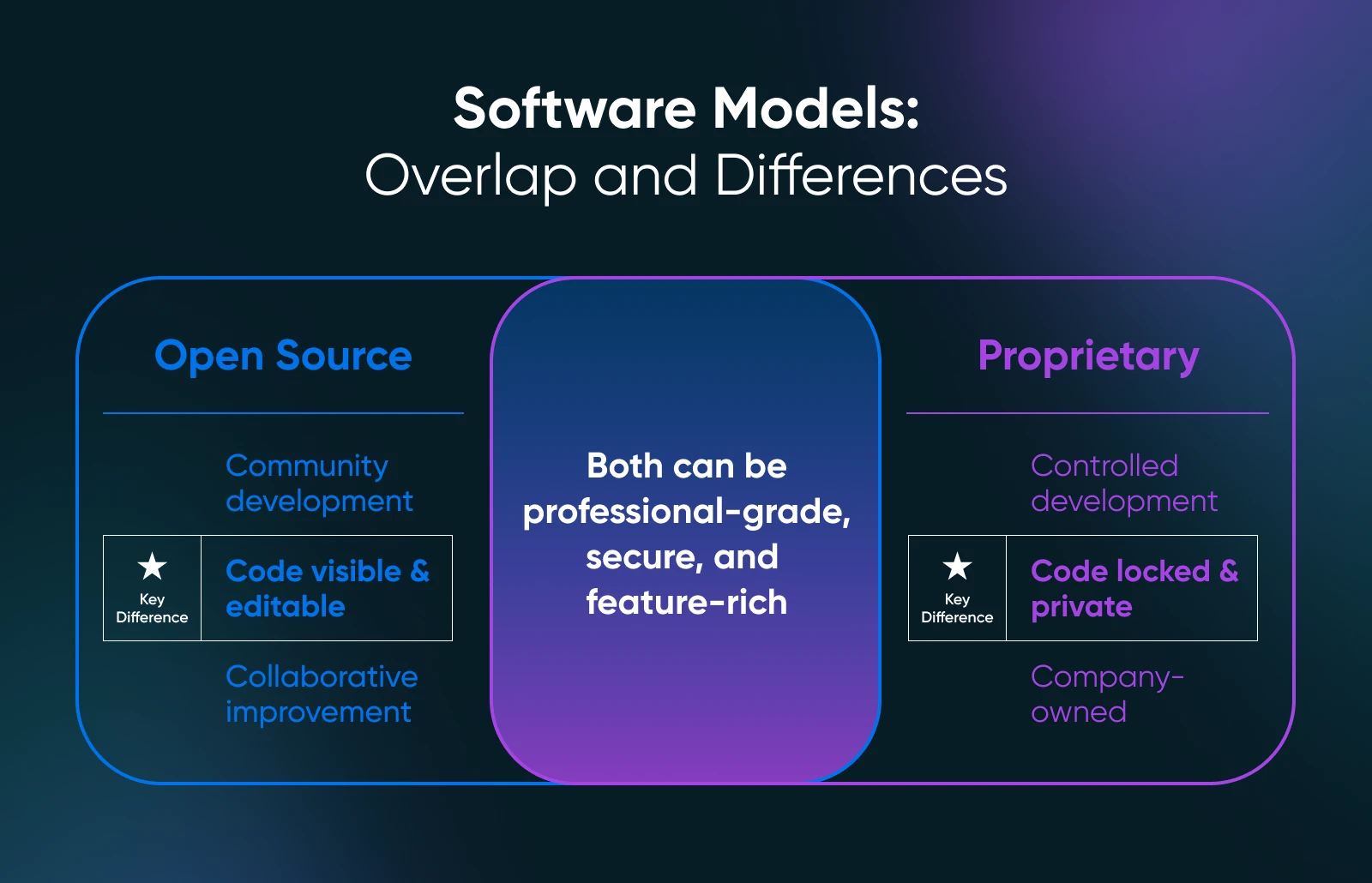
Most businesses land somewhere in the middle over time. Maybe you start on a proprietary platform to validate an idea, then graduate to WordPress (the internet’s most popular open-source platform) when you need deeper SEO controls. There’s also managed hosting, which gets you the freedom of an open source platform with more support.
In the next two sections we’ll unpack both ends of the spectrum to help you decide what best fits your business needs, budget, skill set, and growth plans.
Proprietary Platforms: Convenience and Comfort First
Picture a turnkey condo. It has freshly painted walls, a concierge on call, and a single monthly fee that covers amenities like a gym and a pool. Proprietary site builders give you that same glossy convenience:
- No-code setup that has your site up and running in minutes: Premade templates, AI layout tools, and bundled hosting mean you can launch a brochure site before lunch.
- Automatic maintenance: Core updates, security patches, and backups are handled behind the curtain, freeing you to focus on your business rather than server logs.
- One vendor, one support line: When something breaks, you open a single chat window. There’s no finger pointing between theme authors, plugin developers, and hosts.
That’s real convenience, so it’s no wonder so many early-stage businesses flock to simple site builders. They make a great starting block. The catch appears when you try to move out of the condo:
- Partial or messy exports: Certain types of content (for example, audio, video, product, and portfolio pages) may not come out in a standard XML export, requiring you to copy them manually.
- Hard stops on whole-site migrations: Some site builders simply don’t allow you to embed or export an entire site elsewhere. At best, you can move individual assets with extra steps.
- Hidden switching costs: Beyond technical limits, you may run into proprietary workflows, multi-year contracts, and retraining time that create “process” and “contractual” friction that inflates the real price of moving on.
If speed to market is more important to your business than long-term flexibility, a proprietary website builder can still be a smart on-ramp. Just bookmark the export policy now, before tomorrow’s roadmap boxes you in.
Open Source Platforms: Freedom First
Now imagine buying a fixer upper with a giant workshop out back. That’s what an open-source CMS is like. You not only get the keys to every room; but also the blueprints and the freedom to renovate however you want. For business owners building websites, that means:
- Unlimited customization: WordPress alone offers more than 60,000 free plugins — everything from Stripe payments to head-turning 3D sliders — built by its massive global community.
- Full data ownership: Your posts live in a MySQL database you control. Export them as XML, JSON, or raw SQL, spin up a staging clone, or move hosts with a single .zip.
- Tech stack neutrality: Need a React front end later? Hook WordPress up as a headless CMS. Want to offload images to a CDN? Drop in a plugin and go.
But that freedom comes with some potential downsides that make some entrepreneurs take pause:
- DIY maintenance: You (or someone you hire) has to handle updates, backups, and security hardening.
- Learning curve: More freedom means more knobs. Expect to spend time (or budget) dialing in your site’s performance and design.
- Analysis paralysis: An ocean of themes and plugins can easily overwhelm first-time site owners.
Still, for businesses eyeing custom customer portals, nuanced SEO control, or future internationalization, open source pays for itself in optionality. The platform’s flexibility outstrips proprietary CMSs precisely because no single vendor dictates its roadmap. Open source is sweat equity up front, but sovereignty forever after. If you have (or can hire) the chops, you’ll never need to rebuild when the next stage of growth arrives.
Already on a Proprietary Builder? Your No-Panic Migration and Resilience Plan
If you’re on a closed platform now, it’s not the end of the world. Think of moving off it like moving a brick-and-mortar store. You wouldn’t toss your shelves in the truck without first labeling the boxes, forwarding the mail, and telling Google Maps where you’re headed. There are logistics to consider and it’ll take work, but with time and planning, you can take back your site’s keys.
Follow the four-phase plan below (no coding required),and you’ll protect your site’s content and infrastructure and pave the way for a pain-free switch whenever you’re ready.
Phase 1: Secure What You Have
Do this today.
Phase 2: Scout Out Your Next Online Home
Do this about a month before you plan to migrate your site.
Phase 3: Pack, Polish, and Redirect
Do this when you migrate your site.
Phase 4: Future Proof Like a Pro
Do this on an ongoing basis after migration is complete.

How DreamHost Keeps the Keys in Your Hands
Owning a website is about who controls the exit door.
Convenience-first proprietary website builders are fantastic launchpads, until you need a custom feature the platform won’t let you bolt on.
Freedom-first open-source stacks demand more elbow grease…but repay you with unlimited renovation rights.
But most sites land somewhere in the middle. At DreamHost, we’re pro-platform-choice, and we offer managed WordPress hosting that gives you all the freedom of an open source platform combined with award-winning, 24/7 support, plug-and-play level website building ease, and real data portability.
DreamHost bakes in freedom with:
- One-click, platform-agnostic backups: Download full site archives or automate off-site snapshots with no extra plugin fees.
- Domain registrar control: Manage DNS, WHOIS, and transfers in a single dashboard you, not a middle-man, own.
- Open source everything: From WordPress to advanced stacks, we never wall you into a proprietary panel.
- Human support around the clock: Our support team speaks PHP, DNS, and plain English.
DreamHost doesn’t just rent you a plot. We hand you the keys.