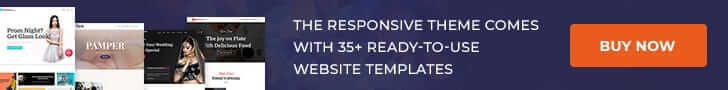Reducing risk with automation improves SaaS security

By using automation for key processes in the SaaS lifecycle, IT teams can cut risk across security, operations, and finance.
Here we define SaaS management (also known as SaaS lifecycle) automation, how it applies to the entire SaaS lifecycle and delivers risk reduction. We also bring up the two most important processes to automate for improving SaaS security and operations and limiting risk.
What is SaaS lifecycle automation?
Automating SaaS management throughout the entire SaaS lifecycle includes all the tasks related to managing users, apps, files, vendors, licenses, and contracts.
While it’s a broad charter, the right software makes it easy. The best approach when automating processes for risk reduction is to use an all-in-one software tool that includes an easy-to-use, no-code workflow builder. In addition, you should also use a tool with a large library of templates, triggers, and pre-built integrations to make developing workflows even faster and easier.
By leveraging such a platform with strong automation capabilities, businesses remove human manual work, enhance productivity, control SaaS budgets, ensure operational consistency, and security.
Now, let’s look at how automation benefits IT and lowers risk.
“
At BetterCloud, we have found over 20,000 applications across our customer base that have access to their file system. This can be a huge risk from a security perspective… if any of these SaaS vendors gets compromised, that means your user data is potentially at risk.”– Michael Praino, Strategic Solutions Engineer at BetterCloud
7 ways to reduce risk using automation
Simply, automating IT and SaaS management comes with a whole slew of great risk-reducing benefits for IT operations and security, including:
1. Automate discovery to boost visibility to lower Shadow IT security risk
Automating continuous discovery of your IT infrastructure enables IT to detect new, unsanctioned SaaS apps before they bring a costly security threat or compliance violation. Automation may also help prevent common Shadow IT risks by:
- Reducing risk of unauthorized data collection. Unsanctioned apps may have unsuitable data read/write permissions; collect and store sensitive data; or integrate with another app that stores your organization’s sensitive data. In addition, it may have overly broad OAuth permissions granting unrestricted access to sensitive corporate information.
- Preventing improper use of public large language models. Employees likely use ChatGPT or Gemini in the shadows, as well as chatbots, copilots and other AI tools. To limit risk of copyright infringement, it’s important to properly monitor usage.
- Blunting impact of potential software security vulnerabilities. Unapproved software can have unpatched vulnerabilities and security errors. Hackers work diligently to identify application weak spots, and once found, steal app access privileges, credit card data, customer transactions, intellectual property, or other sensitive data.
2. Automate processes for enhanced IT efficiency to slash operational risk
Automating routine IT tasks is useful for both simple processes and complicated IT tasks, reducing the amount of time IT needs to dedicate to complete them.
Some examples are password resets, license access requests, and user lifecycle management activities. By creating automated workflows, your IT department will be more efficient and reliable, enabling your team to truly do more with less.
3. Use automation for less human error, as well as better consistency and accuracy to cut security risk
When an IT or SaaS management process becomes automated, once the workflow is properly developed, tested and in production, a process is completed the same way, each time. As such, potentially expensive or devastating mistakes due to human error are much less likely.
4. Use machine-generated, data-driven insights and audit trails for better decisions and lower operational risk
Automated processes generate large amounts of data that get stored in logs. Such data and insights can help prove compliance, return on investment of automated tools and workflow development, and help make better IT decisions.
5. Fortify SaaS app file security with automation to decrease security risk
By automating processes throughout your SaaS lifecycle, you can reduce risk by using automated workflows that increase security posture throughout your infrastructure by:
- Eliminating excessive admin permissions. First, you can add rules and trigger alerts when the number of super admins for an app is hit. This way, you can always enforce least privilege access in accordance with zero trust.
- Limiting inappropriate file sharing and enforcing file sharing permissions. By automating sharing configurations in your Google Workspace or Microsoft 365 instances, you can lower risk associated with intentionally or inadvertently shared links. A user can share sensitive data to personal accounts, or accidentally to rogue actors, simply because a file sharing setting was left public.
- Reducing insider risk threat with timely and thorough offboarding. Finally, when you automate this key process, you ensure that departing users no longer have access to key corporate resources, including expensive SaaS licenses, and most of all, they can no longer access files and other data stored in your environment.
6. Standardized, automated SaaS purchase and renewal processes eliminate budget overrun risk.
With continual automated discovery and contracts renewal monitoring, software expenses can stay in control. You eliminate expensive idle app licenses while preventing another unnecessary, duplicate account for the same app – or something similar – that is already used elsewhere in your organization.
You also get clear visibility that a SaaS system of record provides. Along the way, it reduces the sprawl of contracts, each with its own terms and conditions, key dates, and cancellation provisions. The result is no more costly “accidental renewals” while important renewals no longer fall through the cracks or cause operational disruption.
7. Automation creates happier IT teams who are better at controlling operational risk
Automation helps your IT team complete boring, manual, time-consuming, repetitive tasks.
Not only does it cut operational risk, automating IT processes makes them operational on a 24/7 basis. As such, there’s no more late-night offboards for them. In addition, free from the manual grind, automation enables IT to do more meaningful, strategic work.
The result from automating is higher team morale, job satisfaction, lower turnover, and reduced operational risk.
Build automated workflows to protect your environment
Managing the SaaS lifecycle is no doubt complex and automated workflows ease many aspects of it. However, if your starting point is automating processes that deliver the highest risk reduction, two processes stand out.
1. Automating user offboarding is crucial for a secure SaaS stack
Offboarding is an involved set of steps to complete within a short period of time. Eliminate the slow, error-prone drudgery, as well as the possibility of forgetting a step, or delaying it long after a user departs, by automating offboarding. Workflows can systematically:
- Arrange computer return
- Remove departing users to all their calendars, groups, files, Slack channels, and folders
- Transfer files and folders to managers
- Revoke users from all SaaS apps, including cloud productivity suites, any identity management or single sign-on apps, and VPN access.
To avoid delays, once the offboarding workflow is operational, the process starts instantly. As soon as someone in HR or a departing user’s manager, completes a form or submits a ticket, offboarding immediately begins. This way, no time is spent waiting for IT to offboard and access is revoked fast.
Finally, automation ensures important tasks are always done, thereby keeping security posture high and never-expiring audit logs show offboarding happened as intended whenever your organization should require it.
2. Automating file governance prevents inappropriate sharing and data loss
To protect against data loss, automating can reduce risk across the file-sharing environment including Google Shared Drives and Microsoft 365, achieve instant visibility and control into your company’s files by:
- Policy creation: define highly granular external sharing policies, such as expiration periods for shared files and domain allow/block lists.
- Proactive and collaborative policy enforcement: Paired with automated file security, file owners are notified when files require action according to policy. Users can then choose to extend sharing, stop sharing, or allow automatic revocation of any shared files.
- Compliance logs: A full record of all sharing events, complete with time and date stamps.
First, when automating file governance to proactively secure data, it monitors for:
- Sensitive files being publicly or externally shared
- Sensitive data exposure from executives (e.g., CFO, CEO)
- Sensitive folder paths, like finance or accounting, with public links or external sharing
- Sensitive file forwarding to a personal email account (e.g., Yahoo, Gmail, Hotmail, etc.)
- Specific file types being publicly or externally shared (e.g., spreadsheets and PDFs are more likely to contain sensitive information)
- Users who should no longer have access to specific files, folders, calendars, etc. (e.g., consultants, interns, employees who’ve switched teams)
- Users who should no longer belong to specific groups/distribution lists (e.g., contractors, employees who’ve switched teams)
- External domains to which files are shared
- External people with whom files are shared
Second, to further reduce risk, automating regular file and content scans monitor for sensitive data sharing like:
- Personal identifiable information (PII)
- Protected health information (PHI)
- Intellectual property (IP) or trade secrets
- Payment information
- Passwords
- Encryption keys
- Executable files (.exe)
- Keywords that may signal sensitive information, like “Confidential” or “Internal Use Only” or confidential project names
So how else does automating reduce security risk and deliver higher data protection?
You can set up automated workflows to remediate threats. across your entire file storage, including Google shared drives and Microsoft 365 – all while empowering end users to share responsibly.
And just as importantly, it’s easy to do with an in-built library of pre-set administrator actions for quickly remediating sensitive content oversharing across all applications
Work smarter and cut risk by automating with BetterCloud
The two examples above are only a glimpse into what a SaaS lifecycle management platform like BetterCloud can automate for IT. Our end-to-end tool for SaaS management can automate help desk tasks, including password resets, app access requests, onboarding and much more.
This is why our customers see a near-immediate return on investment – one that continues to grow even after delivering value within a few, short months.
With an automation-first strategy and a fully featured SMP capable of automating across the SaaS lifecycle, IT leaders can deliver big results and lower risk with automation. They can:
- Prevent insider threats with complete, fast, and frictionless offboarding
- Keep files safe from inadvertent sharing
- Pivot IT teams from reactive ticket-takers to strategic business partners
To learn more about how BetterCloud can reduce risk by helping you automate SaaS management processes and transform your IT department like Pie Insurance, get a demo now!
Editor’s Note: This is an update from a January 2022 post