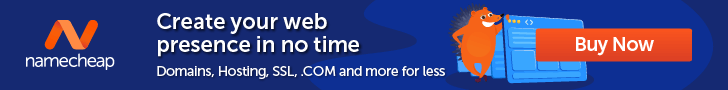WooCommerce Maintenance Checklist: How to Secure, Optimize, and Scale Your Store
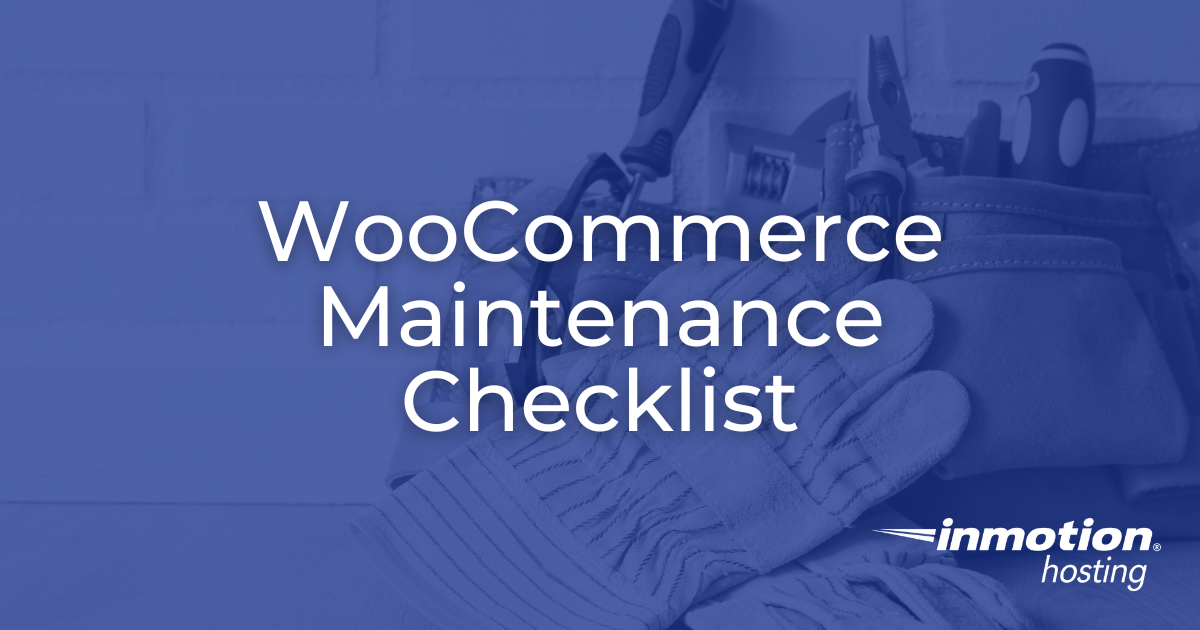
This guide explores WooCommerce maintenance essentials, from security and performance to backups and scaling. Learn how ongoing upkeep safeguards your store, boosts conversions, and supports long-term growth.
Running a WooCommerce store is an ongoing responsibility. Your store is more than just a website; it’s the backbone of your revenue and customer relationships. Neglecting WooCommerce maintenance can lead to security breaches, slow performance, or costly downtime. On the other hand, consistent upkeep ensures your store runs smoothly, builds trust with customers, and positions you for growth.
This guide explores every aspect of WooCommerce maintenance, blending proven strategies with insights from real-world eCommerce practices. Whether you’re managing your own store, supporting clients, or planning for seasonal traffic, you’ll find the tools and tactics you need to keep WooCommerce strong and sustainable. By the end, you’ll have a framework to not only maintain but also grow your WooCommerce store.
Understanding WooCommerce Maintenance
Maintaining WooCommerce requires a clear understanding of what upkeep actually means. Too often, store owners mistake occasional updates for full maintenance. In reality, WooCommerce requires a structured approach that combines technical tasks with long-term planning.
What Maintenance Really Means
WooCommerce maintenance goes far beyond clicking the “Update” button. It’s a combination of preventive care, performance tuning, data protection, and business continuity planning. Done well, it ensures your store can adapt to growth without breaking down at critical moments.
By thinking of maintenance as part of your business strategy, you gain stability and scalability. It keeps customers confident in your store’s reliability and ensures that sales keep flowing without disruption. With the right foundation, you can build confidently for the future.
Why WooCommerce Stores Face Unique Challenges
Unlike a simple blog or brochure site, WooCommerce stores juggle complex moving parts:
- Dozens of plugins and extensions that must stay compatible
- Sensitive payment and customer data requiring strict security
- Constant traffic surges, especially during promotions or seasonal peaks
These factors make WooCommerce maintenance non-negotiable. Store owners who recognize these challenges can better prioritize their time and resources. With consistent upkeep, the risks of downtime and data loss shrink significantly.
Security First | Protecting Store Data
Security is the cornerstone of WooCommerce maintenance. Every store handles sensitive customer information, from login credentials to payment details. Neglecting security puts both your business and your customers at risk.
The Risk Landscape
eCommerce sites are prime targets for attacks. Brute force attempts, outdated plugins, and unsecured checkouts all pose risks. Even a single breach can result in lost revenue and customer trust.
Taking a proactive approach to security minimizes these risks. By keeping your defenses current, you protect not only your business but also your brand reputation. Security isn’t just a technical issue, it’s a customer trust issue.
Security Maintenance Checklist
- Keep WordPress, WooCommerce, and plugins updated
- Enforce HTTPS with a valid SSL certificate
- Use firewalls and malware scanning tools
- Monitor for suspicious login attempts
Completing these steps regularly builds a secure baseline for your store. It ensures you’re always one step ahead of potential vulnerabilities. With these practices in place, you can confidently grow without constant fear of breaches.
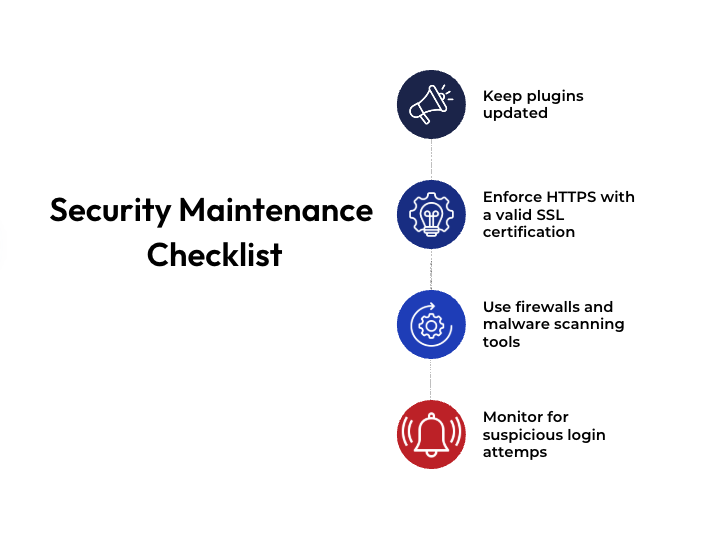
PCI Compliance and Scaling Securely
As your store grows, compliance becomes critical. WooCommerce gives you control over how customer data is handled, but with control comes responsibility. Regular maintenance ensures you meet industry standards while preserving customer confidence.
By weaving compliance into your maintenance plan, you reduce risk and enhance trust. Customers who feel safe are more likely to return and recommend your store. Secure practices are not only protective but also revenue-building.
Performance Maintenance | Speed Equals Sales
Performance is a deciding factor in whether a customer completes a purchase. In the fast-paced world of online shopping, delays directly impact conversions. Maintenance ensures your store remains fast under all conditions.
Why Store Speed Matters
Studies show that over half of mobile visitors leave if a page takes longer than three seconds to load. For WooCommerce, slow checkouts mean abandoned carts and missed revenue. Customers expect immediate responses, and speed directly impacts trust.
By treating speed as part of maintenance, you avoid revenue loss and keep customer satisfaction high. Faster sites rank better on search engines and provide smoother shopping experiences. Performance tuning is both a technical and a marketing priority.
Ongoing Optimization Steps
- Clean and optimize databases regularly
- Compress and properly size product images
- Remove outdated or unused plugins
- Use caching layers for faster response times
Each of these steps contributes to a faster, more reliable shopping experience. When done regularly, they compound into long-term performance gains. Together, they help you maintain both speed and stability.
Hosting and Infrastructure’s Role
WooCommerce performance depends heavily on the right infrastructure. NVMe-powered hosting, advanced server caching, and Content Delivery Networks (CDNs) give your store the speed and reliability customers expect. This becomes especially critical during holiday traffic spikes, when even a few minutes of downtime can cost thousands in lost sales.
Hosting decisions directly shape the effectiveness of your maintenance strategy. Investing in the right environment provides a safety net against sudden spikes or failures. With strong infrastructure, your performance work truly pays off.
Plugin and Theme Compatibility
Plugins and themes bring WooCommerce stores to life. They add features, design, and flexibility. But without careful management, they can also introduce major risks.
The Double-Edged Sword of Plugins
WooCommerce thrives on flexibility. You can extend your store with everything from subscriptions to advanced shipping calculators. But every new plugin increases the chance of conflicts.
The more plugins you add, the more careful your maintenance needs to be. By balancing features with stability, you keep your store both functional and secure. Responsible plugin use makes maintenance smoother overall.
Safe Update Practices
- Always test updates in a staging environment first
- Document plugin and theme versions before upgrading
- Roll back quickly if conflicts appear
Staging environments give you room to test safely. Documenting versions creates a record that helps when troubleshooting issues. With these practices, updates become less risky and more reliable.
Reducing Plugin Bloat
A leaner store is easier to maintain. Audit your plugin list regularly and replace multiple add-ons with well-maintained, multi-function alternatives.
By trimming unnecessary plugins, you reduce vulnerabilities and improve performance. It also simplifies updates and testing. In the long run, fewer plugins mean smoother maintenance cycles.
Backup and Disaster Recovery
No maintenance strategy is complete without backups. In WooCommerce, data loss means more than downtime. It means lost orders, customers, and trust. Backups provide a lifeline in worst-case scenarios.
Why Backups Are Non-Negotiable
Your WooCommerce database holds product details, customer records, and order histories. A single crash or hack could erase months of revenue. Backups are your insurance policy against the unexpected.
With automated backups in place, you can recover quickly from disruptions. They transform a potential disaster into a manageable inconvenience. Strong backup systems keep your store resilient.
Backup Best Practices
- Automate daily backups
- Store copies off-site for redundancy
- Test your recovery process regularly
Practicing restores is as important as taking backups. A plan is only useful if it works under pressure. Regular testing ensures confidence in your recovery process.
Disaster Recovery Beyond Backups
Maintenance isn’t just about storing data, it’s about being ready for disruption. Plan how you’ll communicate with customers during downtime and outline steps for restoring operations quickly.
Preparedness shows professionalism and care for your customers. When problems happen, communication builds trust. Disaster recovery planning turns potential chaos into a controlled process.
Database and Analytics Housekeeping
WooCommerce databases grow rapidly with every order, customer, and log entry. Left unmanaged, this growth slows performance and complicates reporting. Maintenance ensures data stays organized and usable.
Keeping Data Clean
Over time, abandoned carts, expired coupons, and old logs can bloat your database. Regular maintenance clears these out, keeping your store lean and responsive.
Cleaning data improves both performance and clarity. It helps analytics run more smoothly and provides better insights. This is a small effort with major payoffs.
Analytics Maintenance
WooCommerce includes built-in reporting, but extensions often add advanced analytics. Maintenance ensures integrations with Google Analytics, ad platforms, and email systems continue to work after updates.
Without regular upkeep, analytics data can become inaccurate. Broken integrations mean poor decision-making. Keeping them updated ensures you can trust the numbers guiding your business.
Preparing for Growth and Scaling
Every successful WooCommerce store eventually faces the challenge of scaling. Growth requires more than just marketing, it demands technical readiness. Maintenance prepares your store for smooth scaling.
Load Testing and Readiness
Before launching a big sale, stress-test your checkout process. Simulate higher traffic to ensure your store can handle the demand.
Testing ahead of time prevents unpleasant surprises. It lets you adjust before revenue is at stake. Preparedness builds confidence during busy sales periods.
Infrastructure for Growth
Unlike Shopify’s closed ecosystem, WooCommerce lets you choose how to scale. Whether upgrading to VPS or dedicated hosting, or adding caching and CDN layers, maintenance ensures growth without slowdowns.
The flexibility of WooCommerce comes with responsibility. Proactive scaling ensures customers never feel the growing pains of your business. Maintenance bridges ambition with execution.
Planning Around Seasonal Spikes
Holidays magnify every weakness. Reviewing past performance, testing new campaigns on staging, and optimizing product images for mobile all ensure you capture peak revenue instead of losing it.
Seasonal planning ensures you don’t leave money on the table. By anticipating customer behavior, you maximize conversions. Maintenance makes the difference between stress and success during high-traffic seasons.
AI and Automation Tools for Maintenance
Automation can save time on repetitive tasks, but it must be balanced with oversight. WooCommerce maintenance benefits from both machine efficiency and human judgment. Knowing where to apply each is the key.
Overview of Available Tools
- Update managers for automating WordPress and plugin updates
- Backup plugins with scheduling options
- Security scanners and uptime monitors
These tools free up time for strategic work. They handle routine tasks consistently. Used correctly, they become a strong foundation for maintenance.
Pros and Cons
Automation reduces repetitive tasks but isn’t a replacement for human oversight. Updates can still break functionality, and automated alerts require judgment calls. Balance AI-driven tools with experienced support.
By combining automation with expertise, you cover all bases. Machines bring speed and consistency, while humans bring context. Together, they ensure maintenance stays effective.
Common Struggles in WooCommerce Maintenance
Even well-meaning store owners fall into traps when managing WooCommerce. Knowing these pitfalls helps you avoid setbacks. Maintenance is smoother when you learn from common mistakes.
- Ignoring staging environments before updates
- Delaying security patches
- Depending solely on host-level backups
- Installing too many unvetted plugins
- Neglecting to test after maintenance updates
Avoiding these mistakes keeps your store stable and predictable. They may seem small, but each has the potential to create major issues. Proactive awareness is one of the best forms of maintenance.
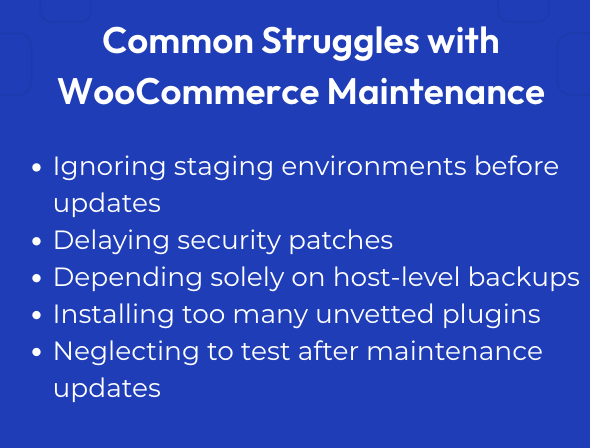
Partnering for Peace of Mind
WooCommerce gives you control, but that control comes with responsibility. Partnering with experts can reduce the burden. Support plays a critical role in effective maintenance.
Why Real Human Support Matters
WooCommerce is flexible but complex. When something breaks, automated alerts won’t fix it. Having access to real engineers ensures issues are resolved quickly, even in the middle of the night.
Support gives you peace of mind and saves valuable time. It ensures you’re never facing issues alone. Reliable help transforms maintenance from a burden to a safety net.
Accountability and Transparency
Maintenance works best when paired with clear uptime commitments and performance metrics. With 99.9% uptime SLAs and NVMe infrastructure, hosting choices can directly support your WooCommerce maintenance strategy.
With transparency, you know your store is in good hands. Accountability creates trust in your infrastructure partners. Together, they create the conditions for sustainable growth.
WooCommerce Maintenance Checklist
Use this checklist to keep your WooCommerce store secure, fast, and reliable. Breaking tasks into daily, weekly, monthly, quarterly, and annual responsibilities makes maintenance manageable. Consistency is the key to long-term success.
Daily
- Monitor site uptime and checkout functionality
- Confirm backups are running successfully
Weekly
- Apply WordPress, WooCommerce, and plugin updates in staging
- Remove spam comments and clean database transients
- Review abandoned carts and customer activity
Monthly
- Audit plugins and deactivate unused ones
- Test payment gateways and shipping integrations
- Run security scans for malware and vulnerabilities
Quarterly
- Load-test site performance under heavy traffic
- Review hosting resources and scalability needs
- Check SEO health (URLs, keywords, structured data)
Annually
- Review store design, UX, and theme compatibility
- Update privacy policies and PCI compliance measures
- Refresh content and product descriptions for SEO
By following this checklist, you reduce risks and increase stability. It turns maintenance into a manageable routine instead of a stressful scramble. Over time, it ensures your WooCommerce store is always ready for growth.
Conclusion
WooCommerce maintenance is more than a technical checklist, it’s a business strategy. By protecting data, optimizing performance, ensuring compatibility, and planning for growth, you create a store that can scale without sacrificing speed or trust. Regular upkeep helps you compete with larger retailers while maintaining the flexibility and control that WooCommerce was built for.
With the right plan in place, maintenance stops being a burden and becomes a growth tool. Each update, test, and backup brings your store closer to long-term success. In the end, WooCommerce maintenance is about protecting today while preparing for tomorrow.
FAQs About WooCommerce Maintenance
How often should I update WooCommerce?Check for updates weekly, but always test in staging first. Critical security patches should be applied immediately.
Is WooCommerce maintenance necessary if I use managed hosting?Managed hosting covers infrastructure, but you’re still responsible for plugin compatibility, store content, and customer experience.
What’s the difference between WooCommerce and Shopify maintenance?WooCommerce gives you full control but requires active upkeep. Shopify manages infrastructure for you but limits flexibility and portability.
Do I need backups if my host provides them?Yes. Maintain your own backups in addition to host-level ones for maximum redundancy and peace of mind.