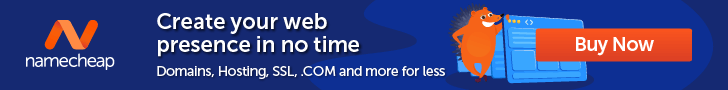10 Ways To Use WordPress Beyond Blogging

Remember when WordPress used to be just a blogging platform?
Well, it’s all grown up now.
There are around 529 million WordPress-powered websites live today. The majority are regular websites. Many don’t even have an active blog.
And that’s not all. WordPress powers everything from Fortune 500 company websites to app-like platforms that generate serious revenue.
It’s like it can do anything.
Okay, that’s an exaggeration, but you might be surprised by all the different projects you can run on WordPress nowadays.
To test the limits, we went looking for some of the most surprising and underrated use cases for the world’s favorite CMS.
Want to see what we found? Keep scrolling to see the top ten!
10 Alternative Ways To Use WordPress
WordPress has loads of great features, but the real fun starts when you take advantage of the Plugin Directory — essentially the App Store for websites.
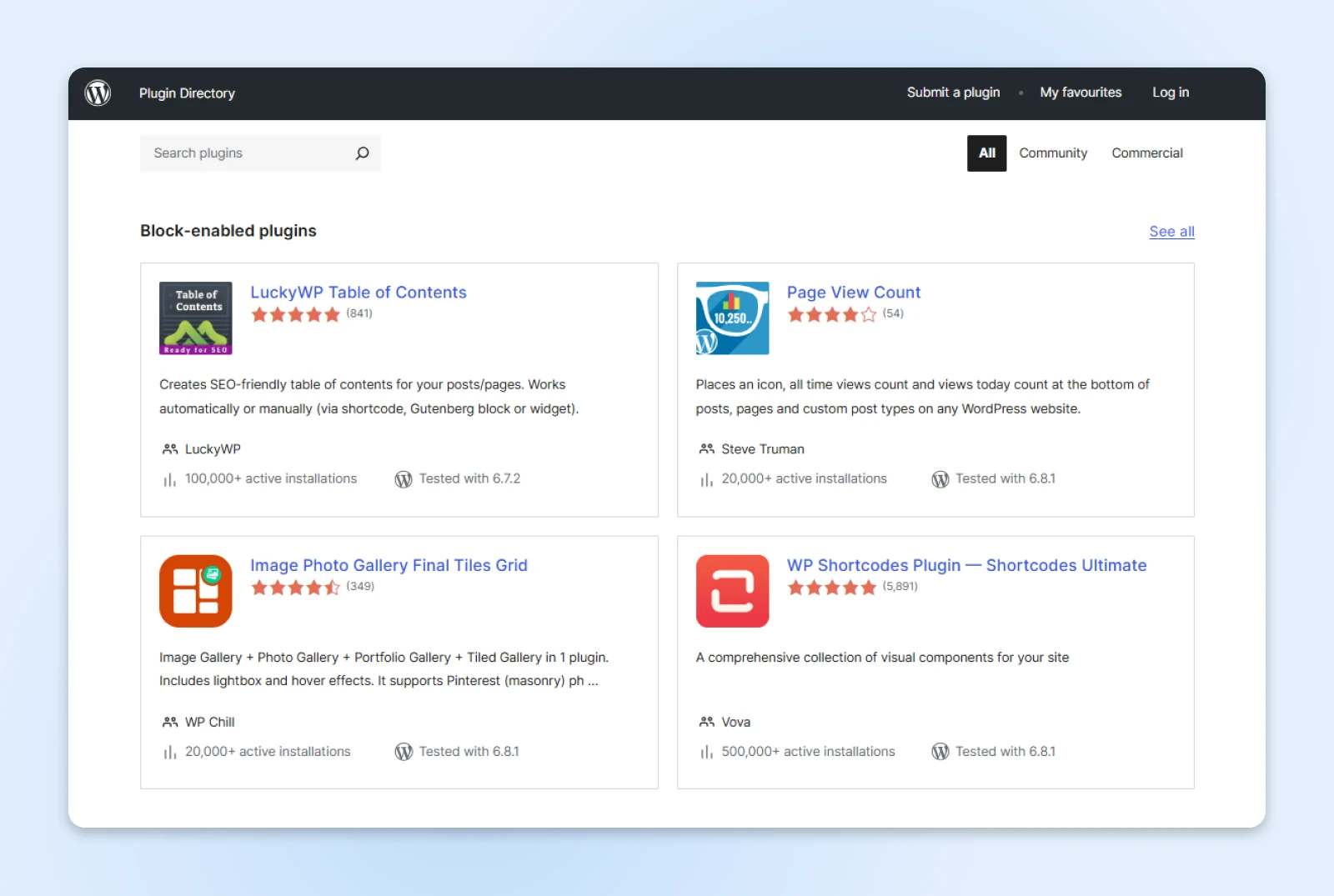
Here are some of the most interesting ways to use WordPress and plugins to make money, promote your cause, or build a community!
1. Run a Membership Site That Pays You While You Sleep
Imagine earning money while you’re drooling on your pillow.
Getting paid while you sleep might sound too good to be true, but some people are really doing it.
The model is just like Netflix. You simply create or curate content, and people pay you for access. That could mean a one-off fee for lifetime access or a recurring membership subscription.
Either way, the scalability is bonkers. Whether you have 10 or 10,000 members, your maintenance workload stays roughly the same. Your ongoing time and energy can go into promoting your library.

Many business owners who run this model use WordPress. If you want to follow in their footsteps, there are several plugins made for the purpose.
- MemberPress: This premium plugin comes with a bucketload of features, allowing you to host courses, offer downloadable files, and set up different membership tiers.
- Restrict Content Pro: If you want to avoid a big initial outlay, this freemium plugin is a great alternative. It offers many of the same features on the free version, and you can upgrade to unlock email marketing, free trials, and more.
- Paid Memberships Pro: Another freemium option. This one integrates with loads of other platforms, including Slack, Kit, and Zapier. You can pay to unlock extra marketing features.
Our top tip: Create a lead magnet so irresistible that people will be throwing their email addresses at you like confetti. Then smoothly transition them to your paid membership.
2. Turn Your Site Into an Online Classroom
If you had to teach a college class, which subject would you choose?
Maybe you understand how to train rescue dogs. Perhaps you’re an Excel ninja, with a black belt in pivot tables. Or maybe your expertise lies in baking sweet focaccia.
The topic doesn’t really matter — if you can package your knowledge in an easy-to-follow format, you have something valuable. Something you can sell.
Online courses are a popular passive income generator, and they’re super easy to host on WordPress. Here are the best tools for the task:
Toolbox:
- LearnDash: This powerful premium e-learning plugin is used by universities and major training organizations. It turns WordPress into a learning platform, complete with full course structures, advanced quiz engines, and robust reporting. It can even handle certification.
- Tutor LMS: This new kid on the block delivers powerful features through a really clean interface. We particularly like the drag-and-drop course builder. You can also make unlimited courses on the free version.
- LifterLMS: Another freemium option, Lifter lets you create complex learning paths, and gamify the learning experience with certificates and achievements. Once again, you can create unlimited courses on the free plugin.
Our top tip: Don’t release all your content at once. Use content dripping to release lessons gradually, like a knowledge tease…leave ’em wanting more!
3. Create the Ultimate Online Booking System
Many businesses sell time. Hairdressers, landscaping firms, legal consultants, and personal stylists all fit in this category.
Many of these companies have a WordPress website, but use a third-party platform to handle scheduling.
Hmm, okay. So, why not just have everything in one place?
Here are some tools for setting up a booking system on your WordPress site:
- Amelia: The Wonder Woman of booking plugins — beautiful, sophisticated, and very robust. This premium platform can handle appointments and events, with automatic email and SMS notifications, and a sleek customer-facing booking interface. There’s a free lite version, too.
- Bookly: It’s not quite as pretty, but Bookly offers many of the same features in a freemium package. You can set up various calendars, notifications, and booking forms without paying a dime. Plus, if you need more, the full version is only $33 per year.
- Simply Schedule Appointments: The other big freemium contender, this tool is versatile and easy on the eye. It also integrates with loads of popular plugins, and boasts a perfect 5-star rating on the WordPress Plugin Directory.
Our top tip: Always ask for a deposit. It’s a digital pinky promise that turns potential flakes into committed clients.
4. Build a Private Client Portal
You send an important email. Your client says they “never received” the invoice or attached file. Cue the headaches.
Every business owner knows the scenario all too well.
Instead of relying on email, you could build your own client portal on WordPress. That way, they have no excuse!
This might sound like a complex project, but it’s actually pretty simple. Just run with one of these plugins:
- SuiteDash: This standalone business management platform covers everything from project management to invoicing. The official plugin allows you to bring your data into WordPress, so clients get a native experience on your website.
- SureFeedback: Aimed at design professionals, this specialized portal focuses on feedback and collaboration. Clients can leave comments directly on website designs, approve work with a click, and track revision history.
Our top tip: Use role-based permissions, so that each client sees only what is relevant to them. This means they’re less likely to feel lost or overwhelmed — leading to fewer panicked emails on a Friday night.
5. Create Your Own Social Network (Yes, Really)
Here’s a secret: you don’t need to be a hoodie-wearing Harvard dropout to own a social network. In fact, anyone with a WordPress site can build one.
And we’re not talking about outdated message boards here. Specialized social plugins can handle profiles, news feeds, private messaging, groups, and more.
via GIPHY
You might be wondering what the benefit is here. Why not just set up a Facebook group?
When you’re in full control of the platform, you can give users what they want — which makes your site far more engaging. Here are the best tools for the task:
- PeepSo: Meet the rising star of social plugins. PeepSo lets you build something very similar to Facebook, and most of the features are free. The core plugin is expandable with premium add-ons for events, groups, chat, and monetization.
- BuddyPress: Before PeepSo, there was BuddyPress. This open-source plugin has been powering WordPress communities for over a decade, with member profiles, activity streams, user groups, private messaging, and notifications.
- bbPress: Don’t need the full works? This lightweight forum solution integrates seamlessly with WordPress, allowing you to build discussion-focused communities with topics, replies, and user profiles. It’s blazing fast, too.
Our top tip: You don’t need to build the next Facebook. Focus on features that your community will find helpful, and feel free to ditch the rest!
6. Build a Portfolio That Pops
If you work in the creative industries, you probably have an Instagram account. Some people use it as a low-effort, highly social portfolio.
But let’s be real — If you want to impress the big fish, you really need a polished portfolio on your own fully branded website.

With the right plugins and themes, WordPress can be the perfect content management system to power your portfolio. You just need to pick carefully:
- NextGEN Gallery: With over 30 million downloads, this versatile freemium plugin is the go-to option for displaying visual content. It offers loads of great features, including watermarking, e-commerce integration for selling prints, and password protection for client galleries.
- Modula: While NextGEN can sometimes look a bit dated, Modula is a fresh and modern gallery builder. The drag-and-drop interface makes it easy to create custom arrangements. It even has built-in AI for captions.
- Elementor: If you want to go beyond pretty pictures, this freemium website builder allows you to construct unique page layouts — perfect for showing off your best work.
Our top tip: Always add context to your work. It’s the story behind the art that will impress clients and engage your visitors.
7. Sell Stuff (Without Paying Shopify Fees)
Many aspiring entrepreneurs think they need a Shopify store to start selling online.
Actually, you don’t. You just need to install WordPress on affordable hosting and grab a plugin.
Whether you’re selling handcrafted jewelry, downloadable productivity templates, monthly subscription boxes, or physical products with complex variations — WordPress can handle it all while keeping more money in your pocket.
It’s like getting the horsepower of a Ferrari while paying for a Honda.
Try these e-commerce tools for size:
- WooCommerce: This one’s a no-brainer really. It’s free, stacked with features, and made specifically for WordPress.
- CartFlows: Billed as a sales funnel builder, this premium plugin essentially adds extra features to WooCommerce to help you sell more. The highlights include one-click upsells, dynamic offers, and custom checkout pages.
- Easy Digital Downloads: If your products are digital only, you could try this freemium plugin instead. It handles all the techy stuff, like secure file delivery, license key generation, download limits, and expiration dates.
- Ecwid: Already got a website, blog, or a buzzing social media page? Ecwid is like the magic “add to cart” button you can stick anywhere. Kick things off with their free plan (yep, sell up to 5 products without paying a dime) and then add your store everywhere — Instagram, Amazon, TikTok, WhatsApp, your WordPress site, you name it.
Our top tip: The default WooCommerce page templates are incredibly boring. Grab a website builder like Elementor and spice them up with your own design. Or just grab a free theme.
8. Launch Your Own Podcast HQ
Top podcasters make millions of dollars. What’s stopping you becoming the next star of the mic?
Not much. But you’re going to need a website to promote your show, and maybe attract some sponsors.
Enter our favorite guest, WordPress. Given the recent boom in podcasting, there are now loads of great themes and plugins made for hosts.
Here’s the pick of the bunch:
- Seriously Simple Podcasting: Lightweight and totally free, this plugin makes podcasting really easy — even for complete beginners. It automatically generates podcast feeds for all major directories, embeds players in your posts, and handles media file hosting.
- PowerPress by Blubrry: If you’re serious about podcasting, you might want to grab this premium plugin. It brings a wealth of features to the table, including advanced SEO and detailed listener behavior stats.
- Castos: The company behind Seriously Simple Podcasting. This paid platform integrates with the free plugin to add extra features, such as auto-transcription, private podcasting options for members, and custom embedded players.

Our top tip: New listeners typically jump in with your latest content. So, make navigation easy by organizing episodes with categories and tags based on topics, guests, or series.
9. Build a Crowdfunding Site (Without the Fees)
Sites like GoFundMe and Kickstarter make it simple to raise money for your idea. The downside is that they take a big chunk (typically 5%–8%) out of your pre-orders or donations.
So…why not make your own version on WordPress?
Even if you factor in transaction fees, you could save some serious money.
Beyond the financial benefits, having your own crowdfunding site means complete control over branding, donor relationships, and campaign duration.
Here’s your toolbox:
- WP Crowdfunding: This specialized WooCommerce add-on converts your site into a full-featured crowdfunding platform. It supports both “all-or-nothing” and “keep-what-you-raise” campaign models, with reward tiers and campaign deadlines.
- GiveWP: This powerful freemium plugin is made for nonprofits and cause-based fundraising. It has truly beautiful donation forms, and there’s even a text-to-give feature.
- Charitable: A great open source alternative. It’s lightweight, with a streamlined interface and flexible campaign types.
Our top tip: People love to feel something when they donate. Use visual milestone trackers and reward tiers to gamify the giving experience. Even something simple like a progress bar can create a sense of urgency.
10. Celebrate Life’s Big Moments
Some events are important enough to deserve a dedicated website.
No, we don’t mean Coachella.
We’re talking about weddings, baby showers, once-in-a-lifetime reunions. Any event that involves RSVPs, directions, and dress codes.
You could just build a website with WordPress and send a link via email. That would work… kinda.
But with a little extra effort, you can make the digital lead-up better for everyone. Here’s what you need:
- SeedProd: This premium plugin is actually made for building landing pages. You know, those layouts that people use to sell books and courses. The built-in templates and simple controls also work perfectly for creating event sign-up pages.
- Elementor: It’s an obvious choice, but a good one. This freemium page builder allows you to create custom event websites with pre-designed blocks for maps, galleries, countdown timers, and contact forms.
- The Events Calendar: This dedicated (free) event management plugin handles the practical side of celebration planning. Features include customizable RSVP tracking, guest list management, event schedules, and integration with Google Maps for directions.
Our top tip: Don’t just focus on the logistical information – use your event website to tell your story. For weddings, share how you met, your proposal story, and introduce your wedding party. For baby showers or gender reveals, share the journey to parenthood.
Do More With WordPress
This post really just gives you a taste of what WordPress can do.
If you want to dive deeper, we have a whole library of tutorials and guides to explore!
Upgrade Your WordPress Host
Whatever you decide to build, WordPress should be up to the job.
But remember: WordPress only works well if you have a reliable web host.
At DreamHost, we offer a 100% uptime guarantee on all our hosting plans. And with our Managed WordPress hosting, you don’t even need to handle updates.
Migration is free, and your site comes with SSL security as standard.
Sound good? Sign up today to give your site a well-deserved upgrade!

WordPress Hosting
Do More with DreamPress
DreamPress Plus and Pro users get access to Jetpack Professional (and 200+ premium themes) at no added cost!
Check Out Plans
This page contains affiliate links. This means we may earn a commission if you purchase services through our link without any extra cost to you.